Credentials
To provision your aws resources you’ll need to generate some credentials to put into your terraform configuration.
Head over to the IAM dashboard in AWS. Click on the Users link on the sidebar.
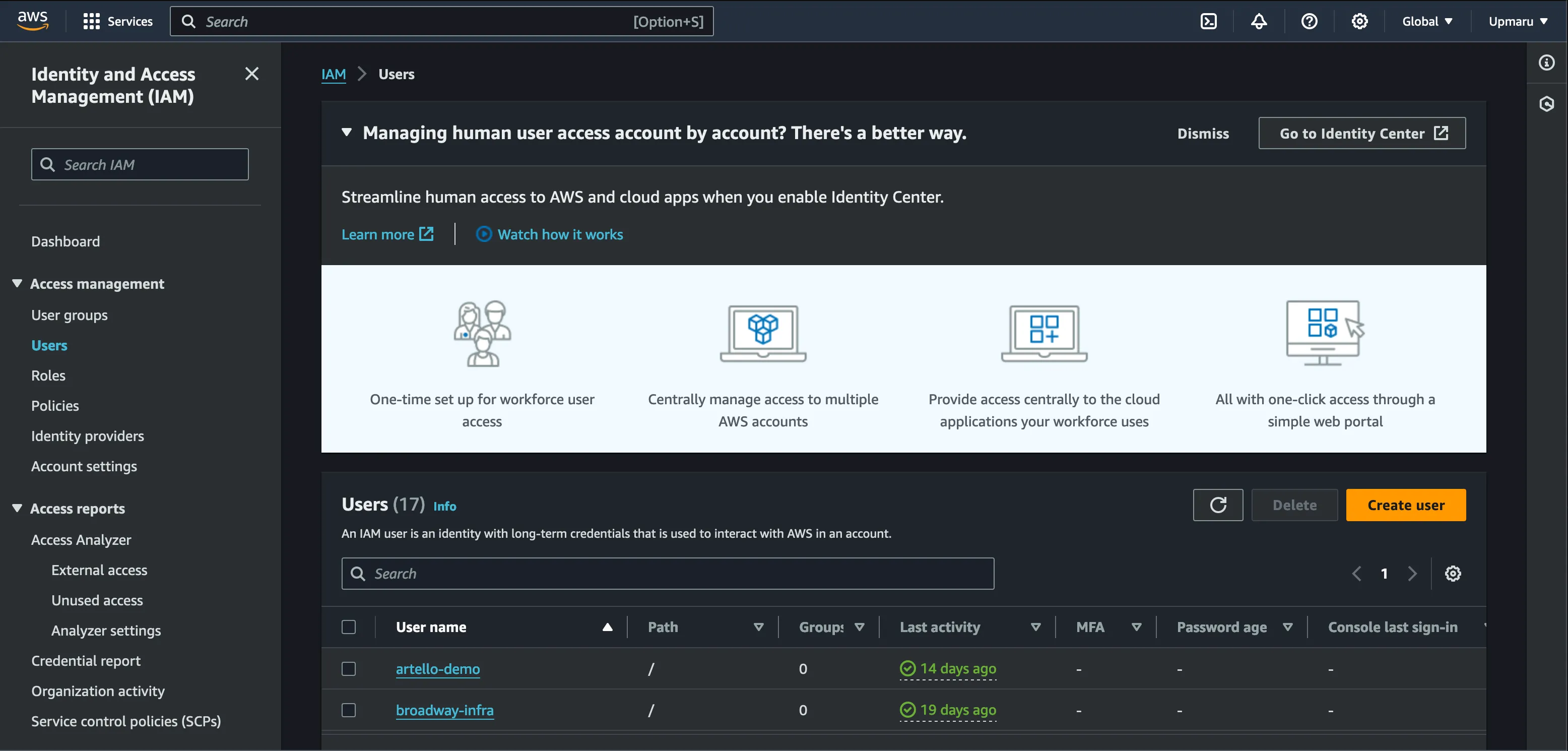
Create User
Click on the Create user button.
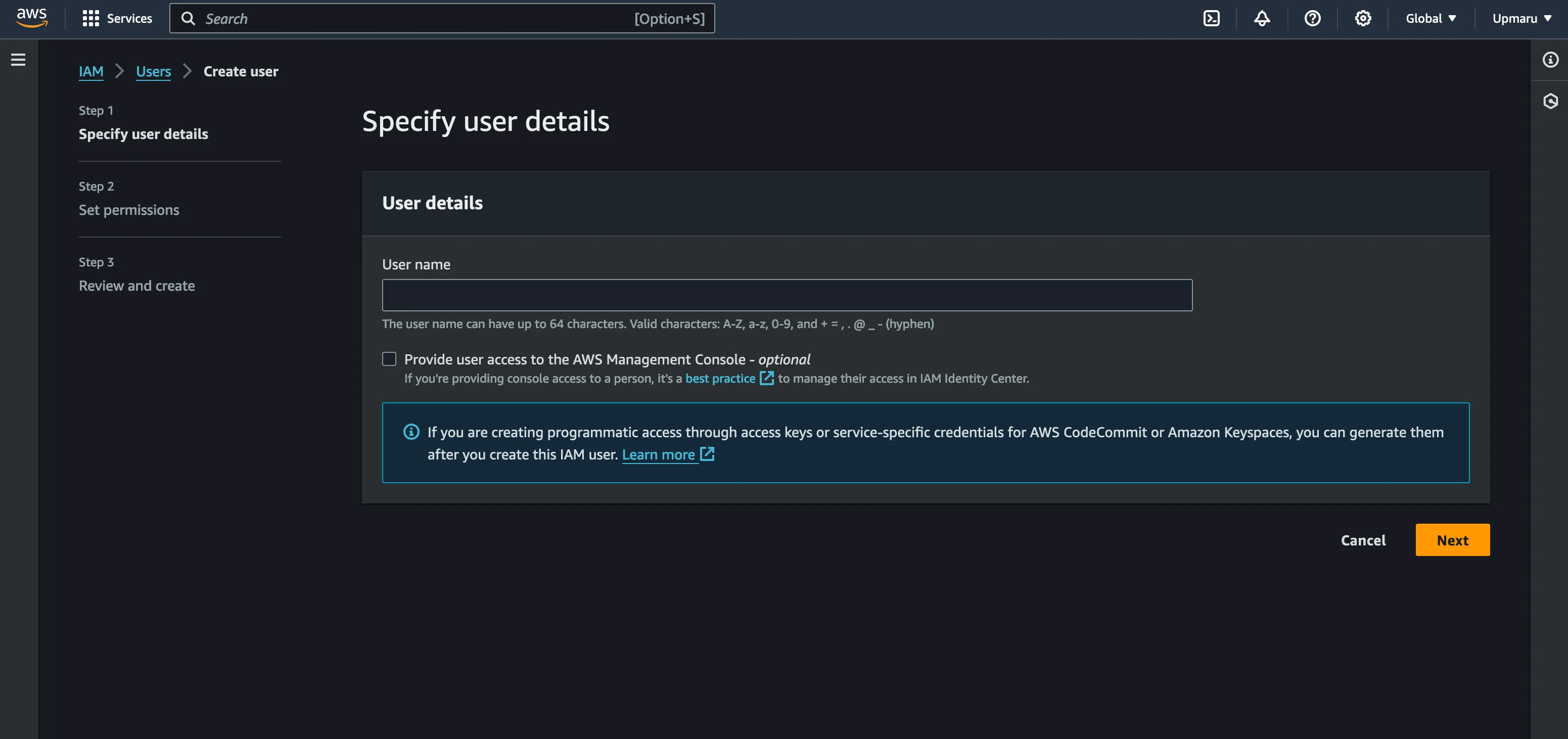
This will bring you to a form, type in a User name, and proceed to the next screen.
Attach Policy
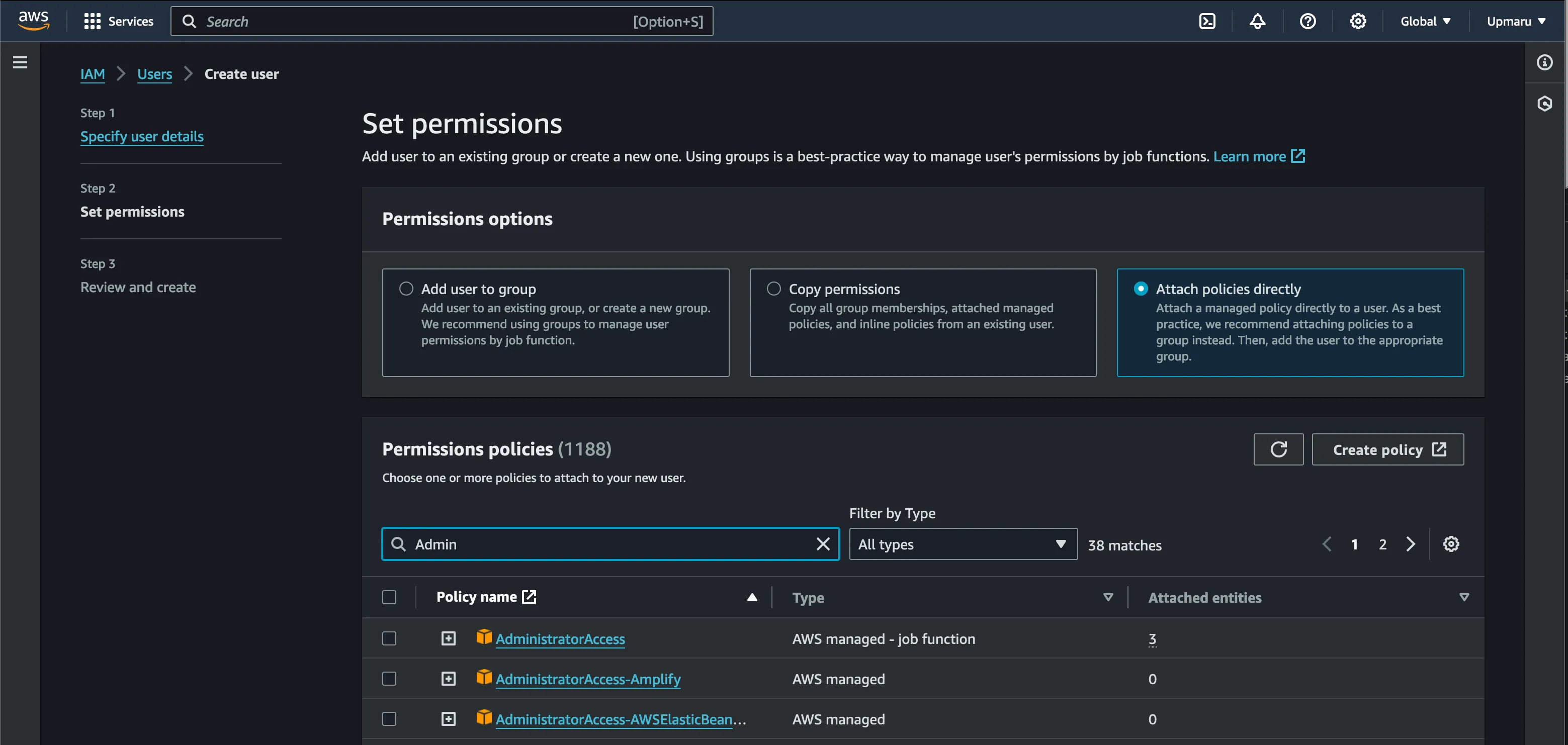
Click on the Attach policies directly option. Then search for Admin then select the AdministratorAccess and scroll down at hit Next.
Create Credential
Next browse to the page of the user you just created. Click on the Create access key.
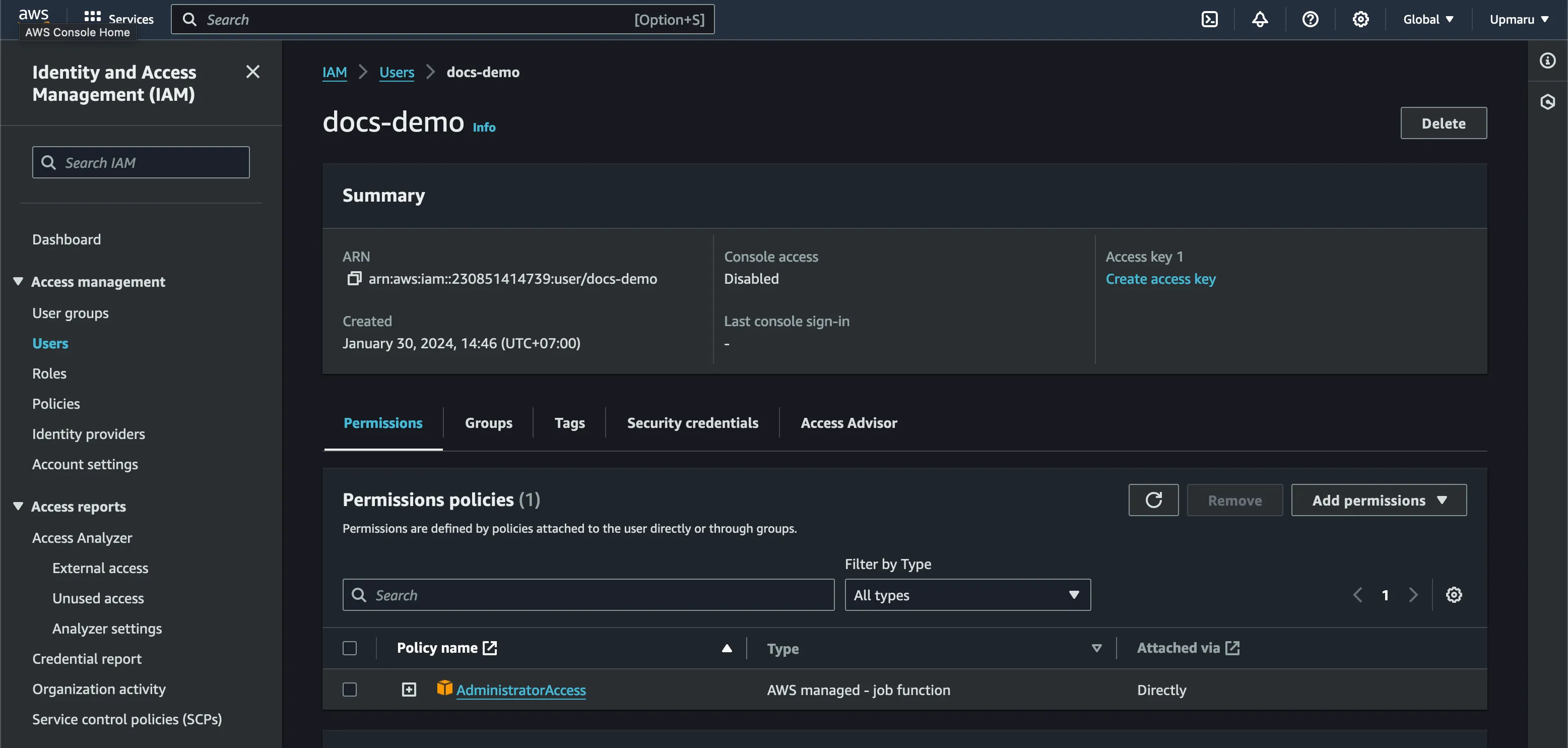
You’ll be ask to choose your use case, for our case choose Other.
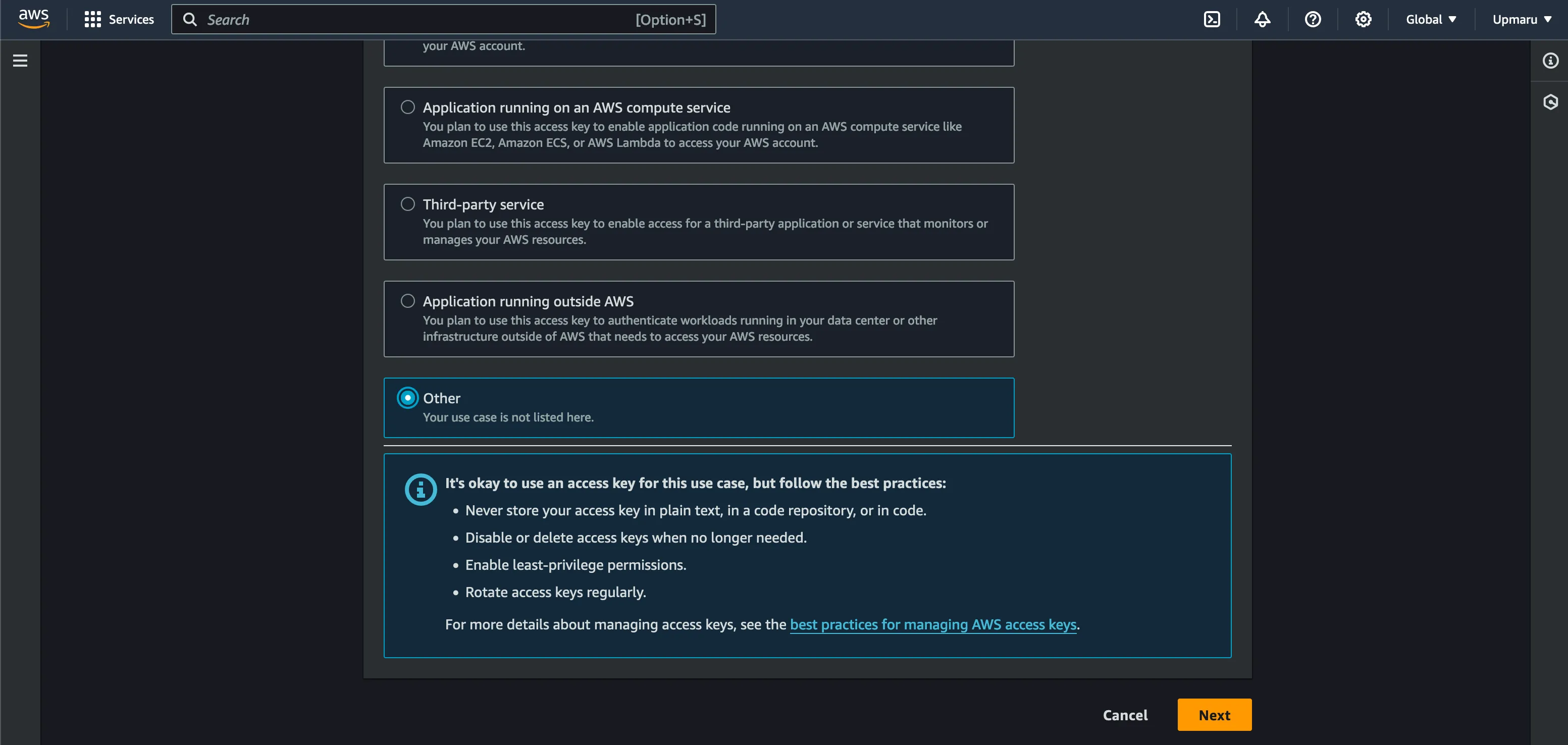
Give your access key a description and click Create access key.
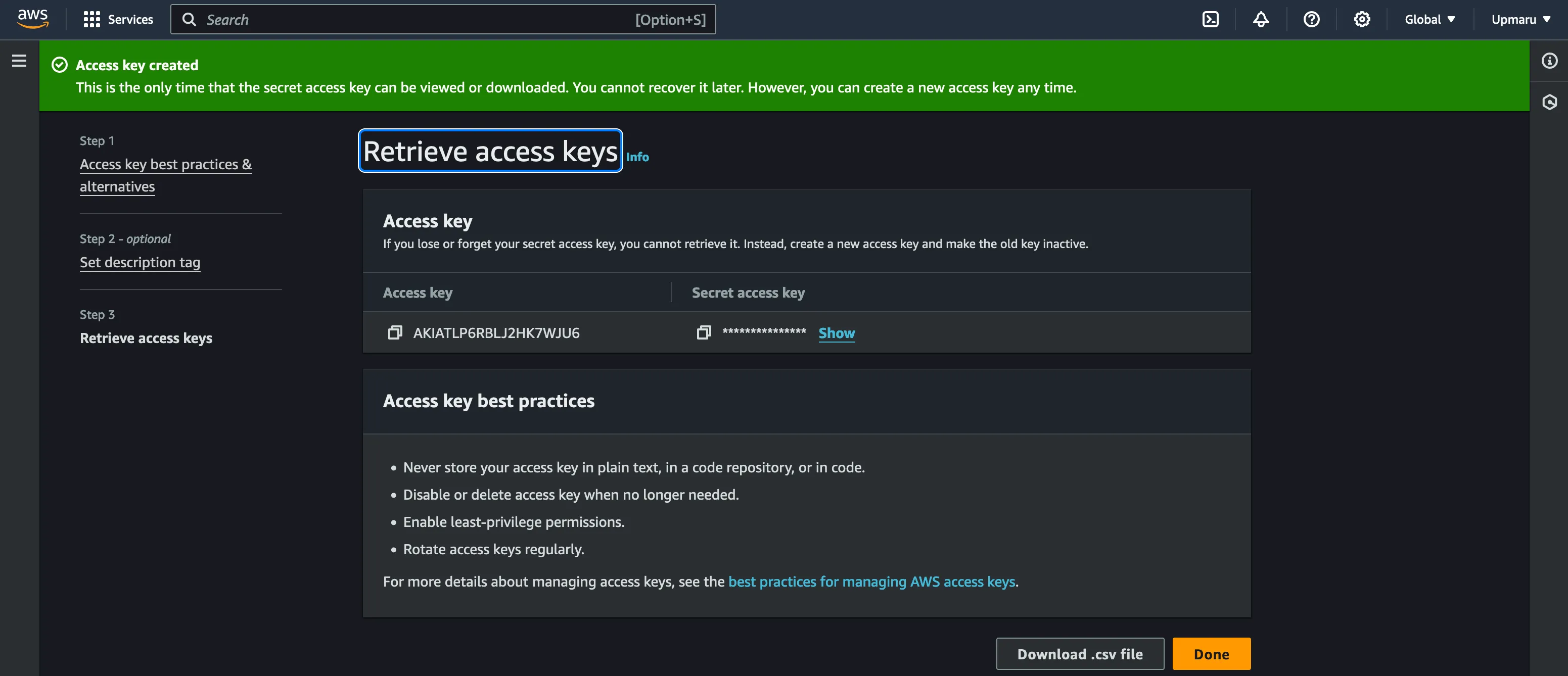
You’ll be presented with your Access key ID and Secret access key. Copy these values and store them somewhere safe.
Further Detail
We have a video showing you how to store your credentials inside terraform cloud.
