Getting Started
OpsMaru is a deployment platform creator. It helps developers setup platforms and also configures your applications for continuous deployment.
You’ll be taken through the process and asked to connect your github account.
Initial Setup
Once you’ve reached the dashboard of your organization click the Infrastructure Builder.
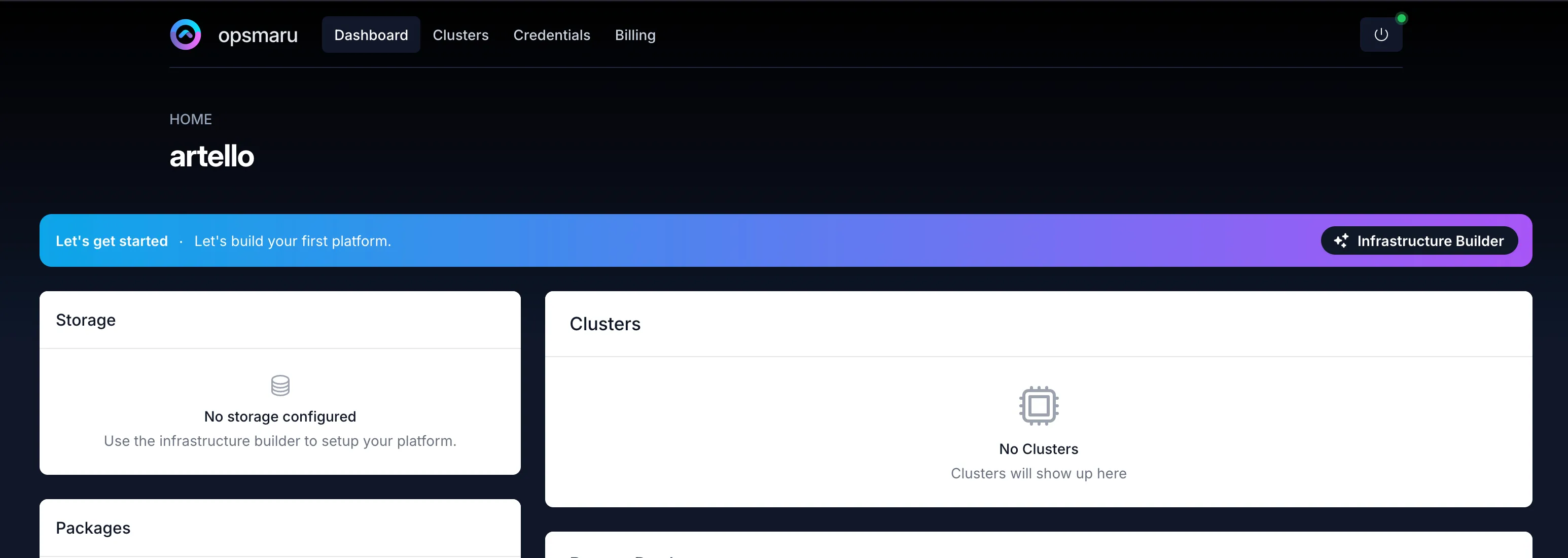
There are a few basic concepts to understand when using OpsMaru. You need a target platform to deploy to. This can be any cloud provider you choose. Currently we support 2, we’ll be adding more to this list soon.
- AWS
- DigitalOcean
You can choose to bootstrap your account by selecting one of the templates in the Infrastructure Builder
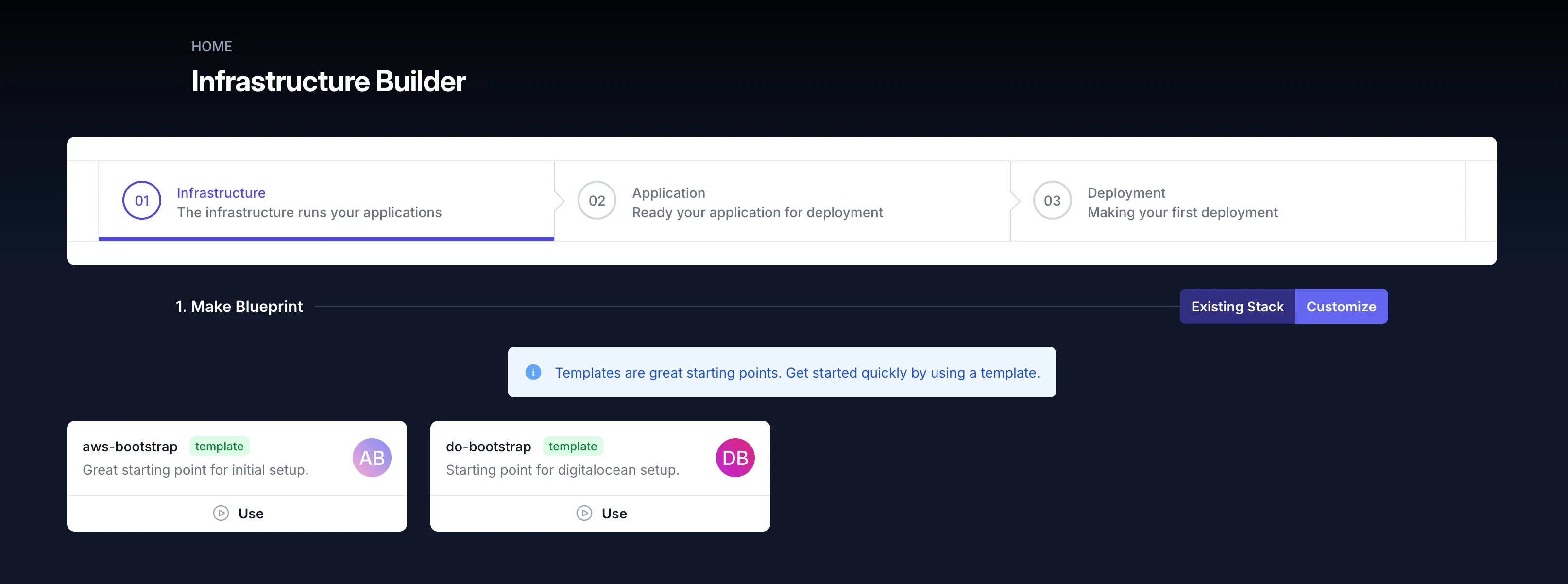
Click Use on one of the templates.
This will stage your first platform with all the components necessary to get you started.
- Storage - this will configure storage for OpsMaru.
- Network - this will setup your network that will host the other components.
- Compute - this will setup a cluster that will run your apps.
- Database - this will create the database instance that your apps can use.
You can remove the database if you are running a front-end only app.
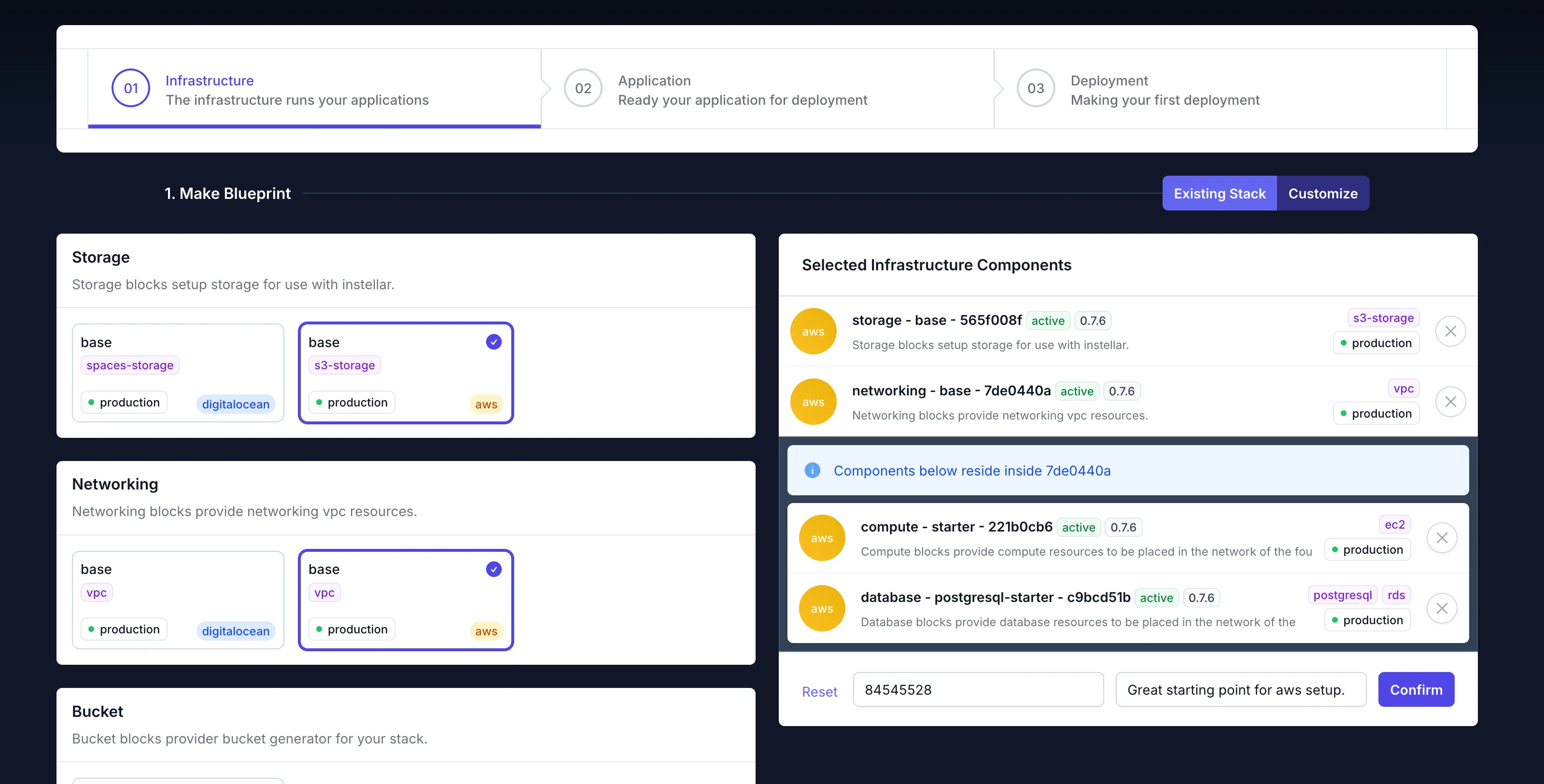
Once you’re happy with your selection hit Confirm and hit Next. Remember you can always come back to change the configuration later.
Configure your platform
In the preview step you have the ability to tweak and finetune your platform configuration. By clicking View Settings on each layer, you’ll see the finegrained control.
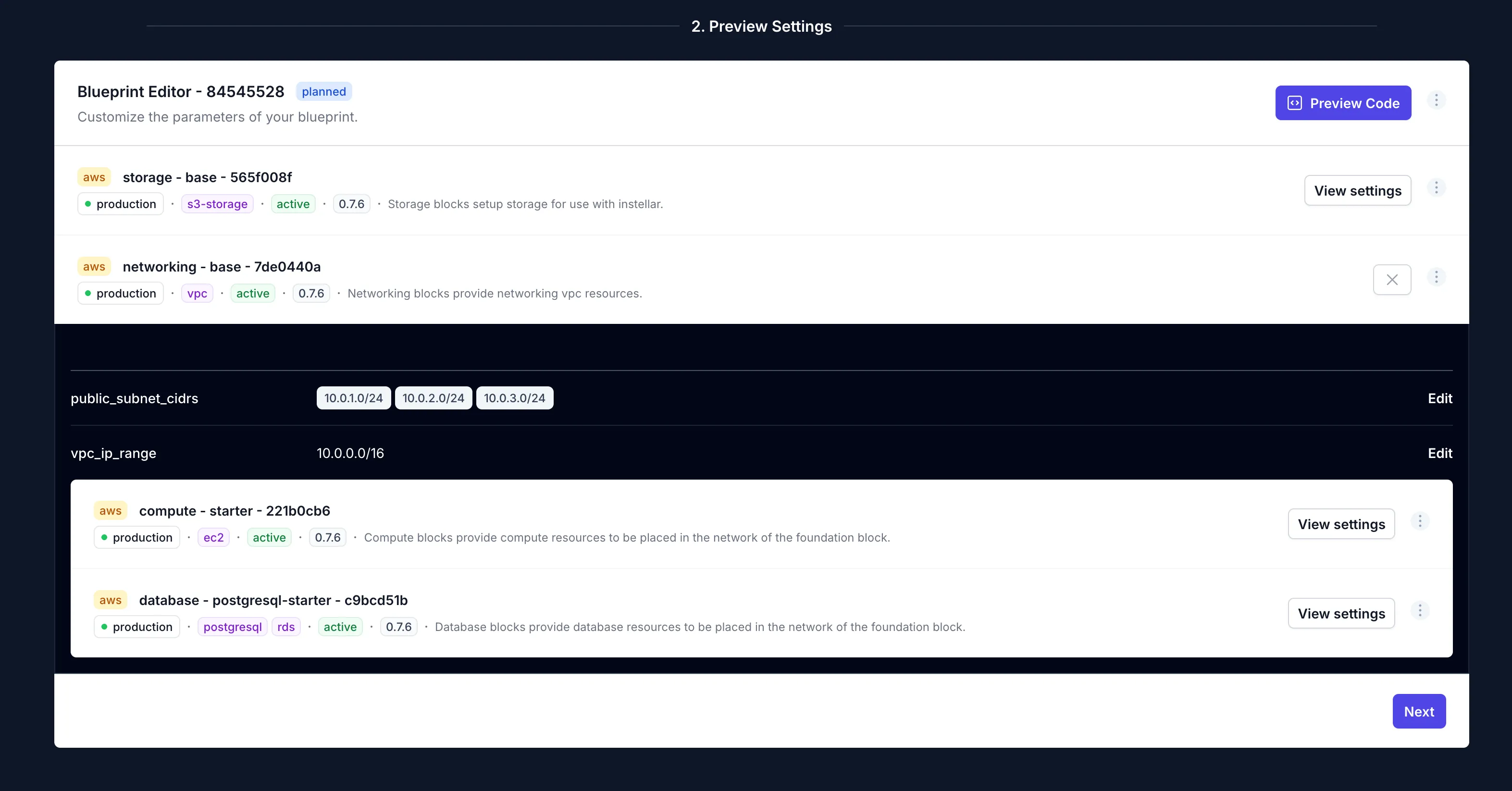
SSH Keys
If you wish to access your cluster via ssh you’ll need to be sure to add your ssh key name to the compute block.
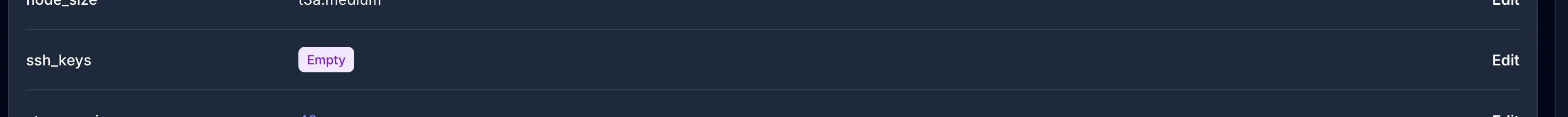
Cluster Topology
The default configuration will setup a 3 node cluster + 1 bastion. You can change the instance type based on your requirement. More power more ram more expensive. You can edit the cluster_topology and remove the default nodes and come back to add them later when you need more scaling.
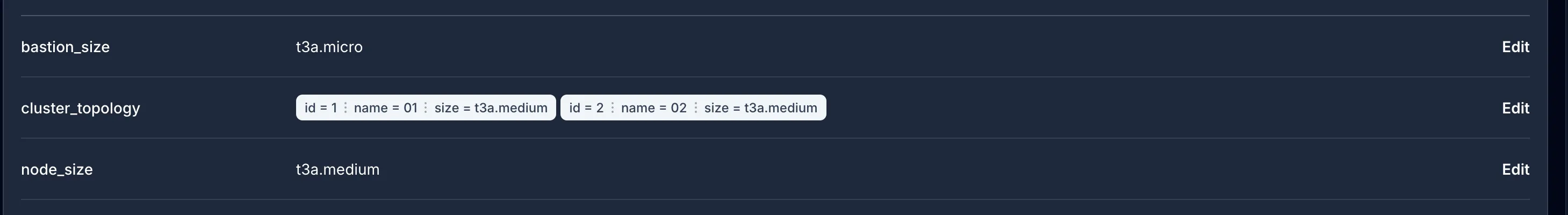
You can also use the Preview Code to see the generated code. If you’re happy with everything click next to continue.
Run your Configuration
You’ll be brought to the run step. This is where you’ll be able to choose a name for your repository. OpsMaru will create a repository in your github organization with all the configuration files.
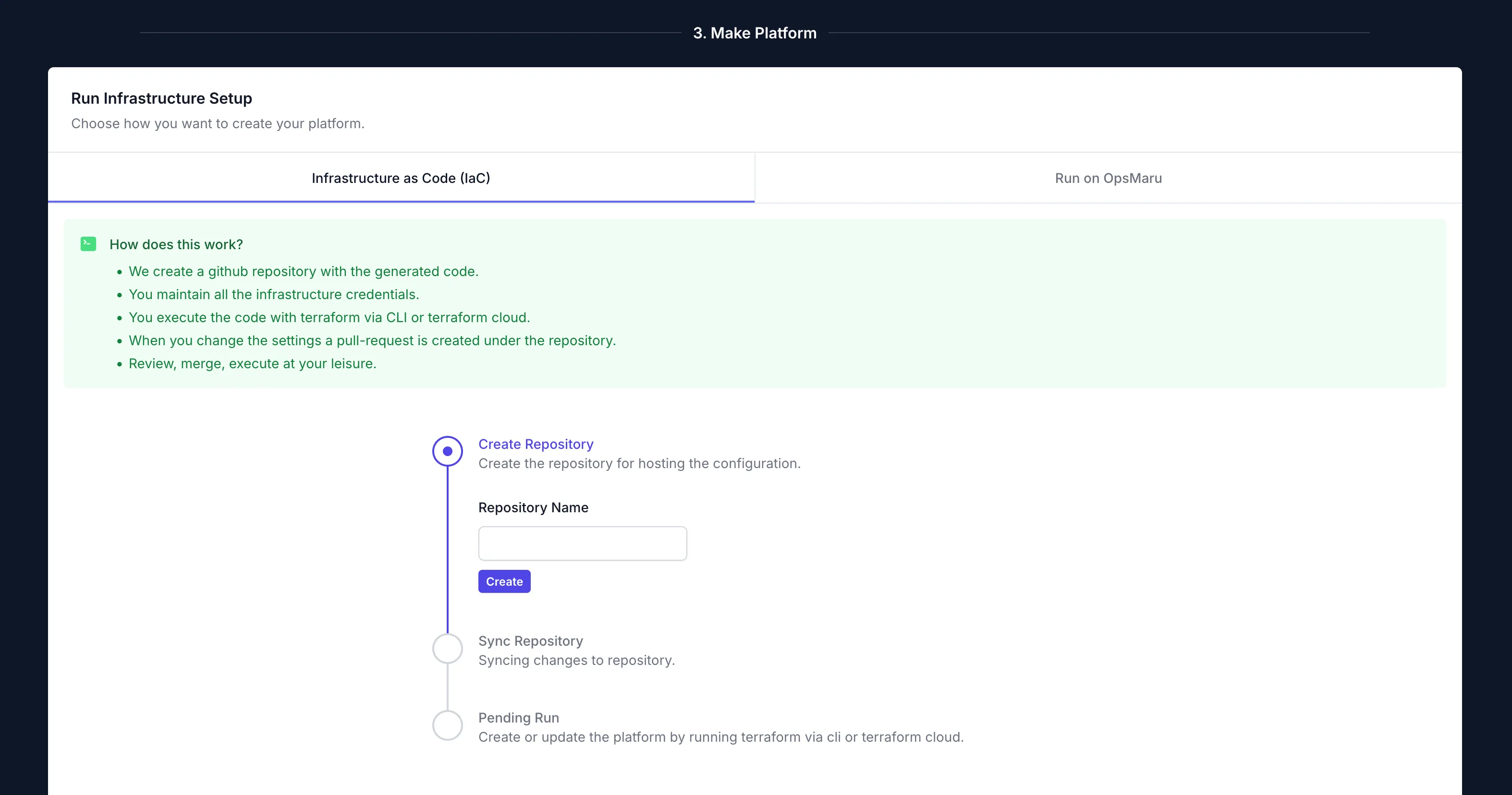
The video below shows you how to connect your repository to terraform cloud, and also how you can manage your cloud provider credentials.
