Accessing your cluster
OpsMaru will provision your infrastructure with a bastion node and a LXD cluster. You have a few options when connecting to your cluster.
SSH to the bastion node
If you want to ssh into your bastion, you need to make sure that in your configuration you’ve set the proper ssh_keys property.
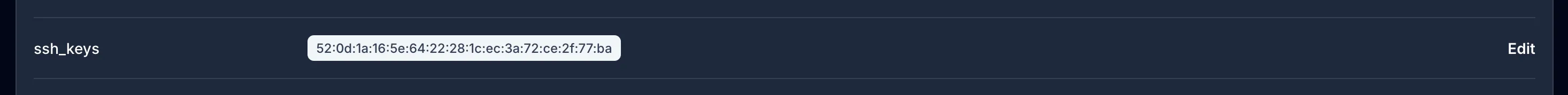
If you’ve added ssh_keys to the compute block, you will be able to connect using ssh
ssh ubuntu@your-bastion-public-ipssh root@your-bastion-public-ipJumping to the internal node
Your bastion doesn’t run your application all it does is give you access to the internal cluster that’s running your apps. You will need to jump to your internal node from your bastion using the private ip.
ssh ubuntu@node-private-ipssh root@node-private-ipLXC Console
Once you’re in your internal node you can query your cluster and run commands using the lxc tool. Try running:
lxc list --all-projectsYou will see a list of containers running inside your cluster. Each of the containers run your application.
LXC Remote
Jumping into your internal node can be quite cumbersome, most of the time you just need access to your LXD cluster and would prefer to use the lxc command. You can install lxc client locally on your mac using
brew install lxcchoco install lxcsudo snap install lxdpacman -S lxddnf copr enable ganto/lxc4dnf install lxdYou can add your cluster as a remote on your local computer.
Trust Token
You will need to trust the certificate that’s generated by LXD on your node. Make sure you are running this on your bootstrap-node and not bastion node.
lxc config trust add --name your-nameLXD will genrate a one time use trust token that you can use on your local machine.
Now from your local machine run
lxc remote add cluster-name bootstrap-node-public-ipIt will ask you to confirm the fingerprint and ask you for the trust token. Copy and paste the trust token in to the prompt.
Now when you run lxc remote list you should see the cluster.
Switching remotes
You can switch to managing your cluster by running lxc remote switch name-of-your-cluster. To test that everything is working run
lxc list --all-projects