Useful Commands
There is something to note about the generated configuration. If you scroll to the run section of your configuration, you will see a list of commands. These are commands you can run.
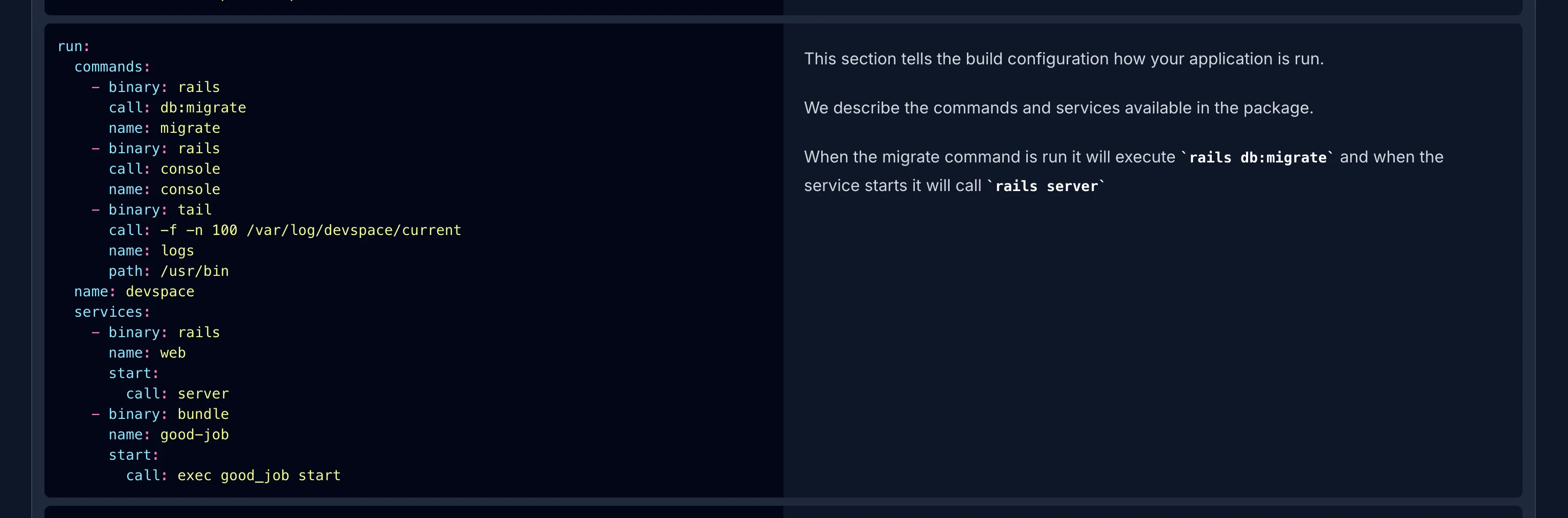
Jumping into the container
Applications are provisioned inside LXD containers. You can jump into the container in the following way:
lxc exec container-name --project project.name -- ashThis will take you inside your container.
Start / Stop / Restart
You can start, stop, and restart your application using the following commands:
rc-service app-name stoprc-service app-name startrc-service app-name restartMigrations
If you use frameworks like Ruby on Rails or Phoenix, you may have to work with migrations. They can be run in the following way.
rc-service app-name migrateLogs
You can view the logs of your application by using the command
rc-service app-name logsConsole
If your application has console access, you can use the following command.
rc-service app-name consoleRunning Commands
If you wish to execute commands you can do so using the following:
lxc exec container-name --project project.name -- rc-service app-name [command]