Deploy a Phoenix App
Once you have provisioned your infrastructure by running it using terraform, the next step is getting your application deployed. This guide will show you how to configure your phoenix app for deployment.
Click on Configure on the target app you want to deploy.
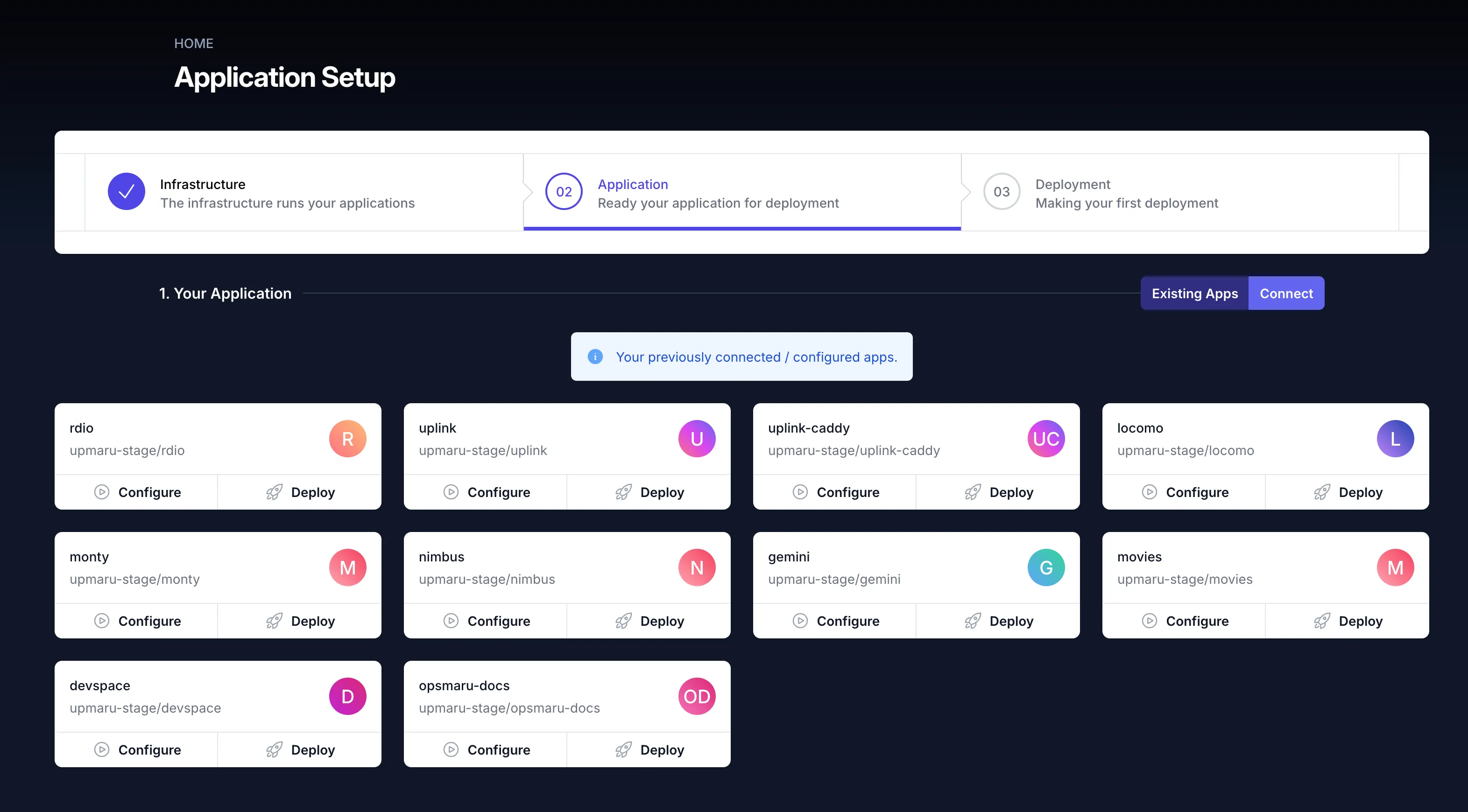
Elixir / Phoenix Build Pack
Elixir and Phoenix have similar build commands so they share the same build pack.
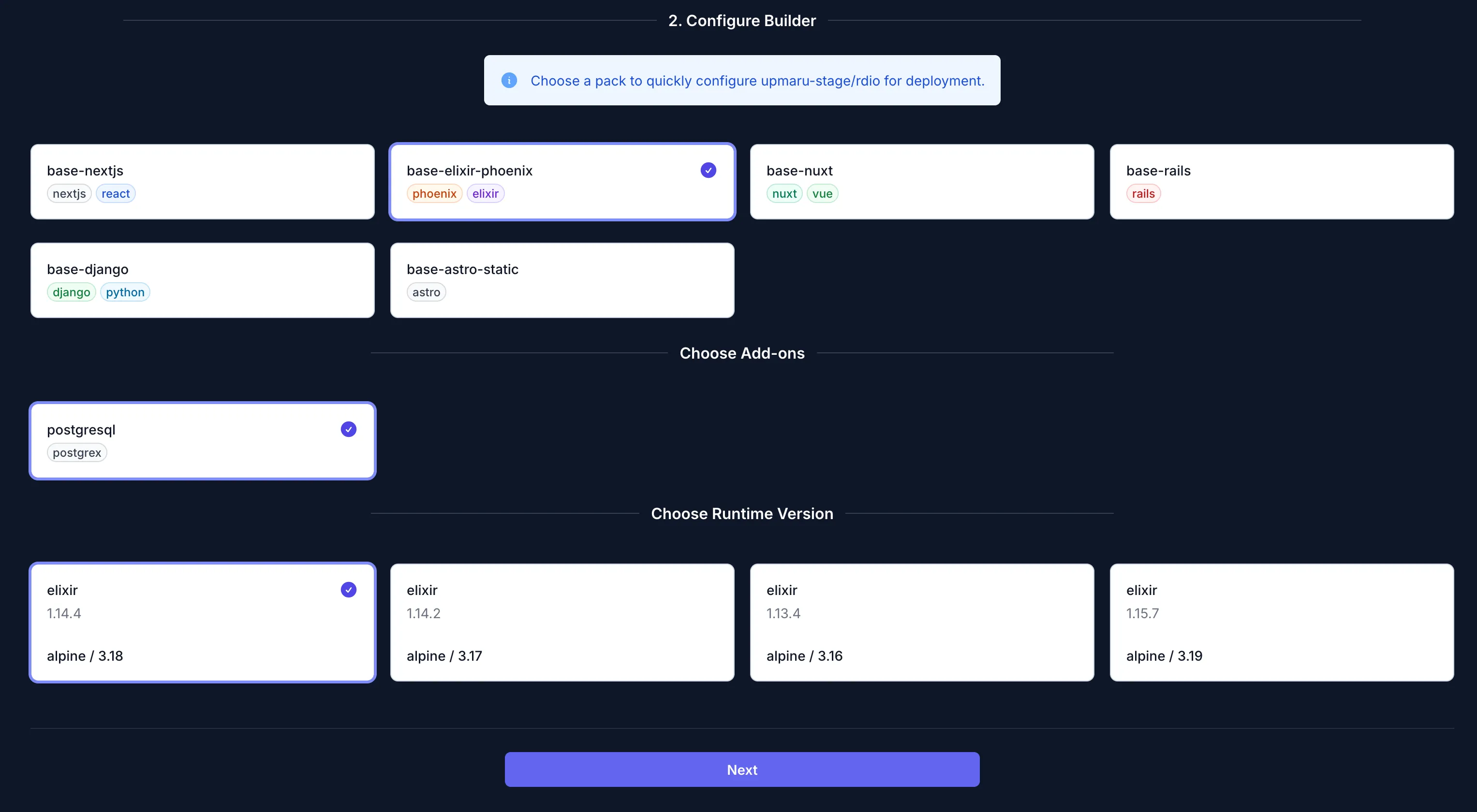
In this guide we’re choosing the following:
- base-elixir-phoenix
- postgresql
If you don’t see the add-on or pack you want to use, please reach out. We will work towards getting the add-on you want into our platform.
Choose the version of elixir you wish to use. We currently support 4 versions. Please make sure you’ve tested and made sure your application is compatible with the version you select.
Configuration Generation
Once you click Next you’ll be able to see a preview and breakdown of the configuration that will be delivered to your application.
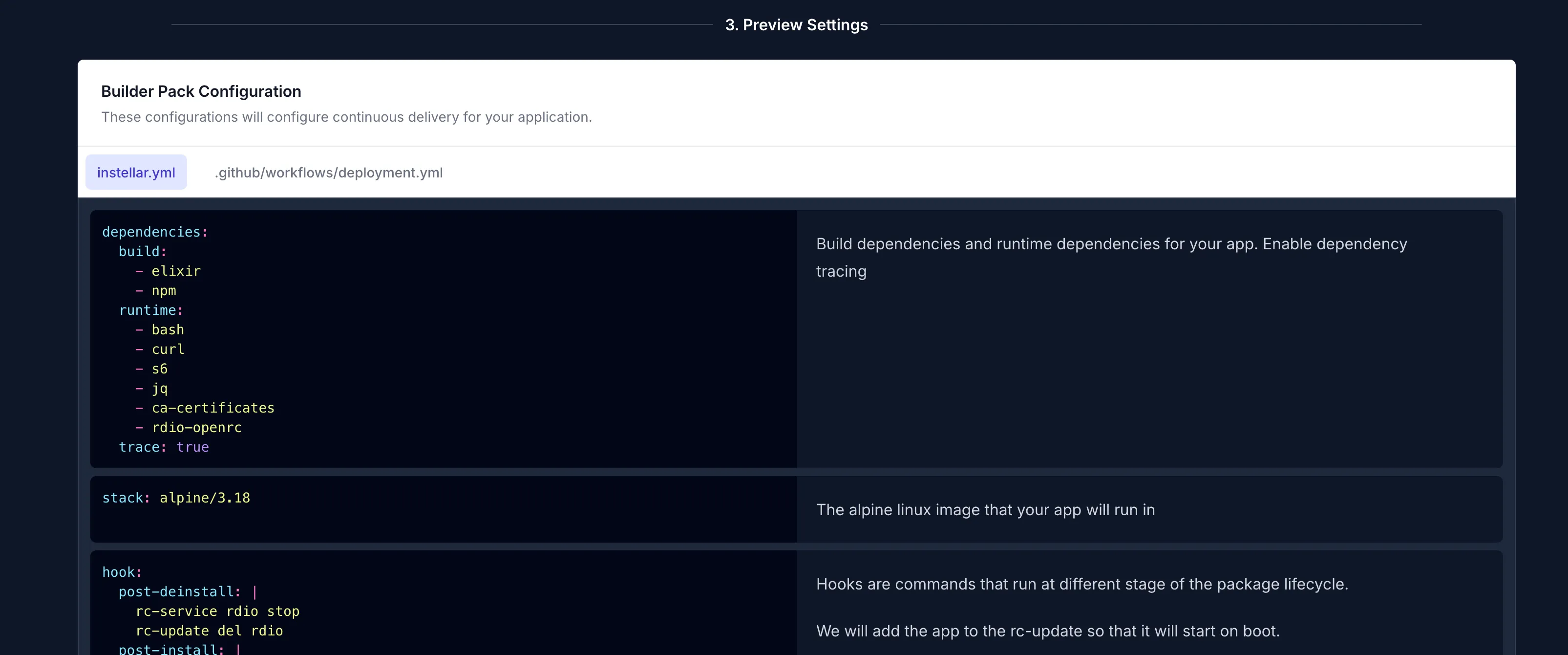
This configuration is meant as a starting point for your application. You can configure this further once it’s submitted to your repository as a pull-request.
You’ll notice that the build command looks like the following:
export MIX_ENV=prod
mix local.hex --forcemix local.rebar --forcemix do deps.get --only prod
# npm --prefix ./assets install ./assets
# Comment out mix assets.deploy for non phoenix appsmix assets.deploy
mix releaseThe build command for elixir projects and phoenix is actually the same mix release. The only difference is with phoenix you need to compile the assets. If you are not using phoenix simply comment out the un-necessary lines.
App Name
When you generate an app whith underscore in the name for example axigbe_chat. You will get the follwing error when deploying
cp: cannot stat '/home/runner/work/axigbe_chat/axigbe_chat/.apk/axigbecode/axigbe_chat/src/_build/prod/rel/axigbe-chat/*': No such file or directoryThis error is due to mix release. When running mix release it will generate _build/prod/rel/axigbe_chat/
but the code generator is producing _build/prod/rel/axigbe-chat/
To fix this, you first have to change the destinations: config and the binary as well.
The destination folder becomes _build/prod/rel/axigbe_chat/ and the binary should be axigbe_chat
not axigbe-chat
destinations: - _build/prod/rel/axigbe_chat/*and your run section should look like the following:
run: name: axigbe-chat commands: - name: migrate binary: axigbe_chat call: "eval AxigbeChat.Release.Tasks.migrate" - name: console binary: axigbe_chat call: remote - binary: tail call: -f -n 100 /var/log/axigbe-chat/current name: logs path: /usr/bin services: - name: web binary: axigbe_chat start: call: startOnce you’re happy merge your pull-request and the build process should begin.
