Deploy an Astro static site
Once you have provisioned your infrastructure by running it using a Terraform runner, the next step is getting your application deployed. This guide will show you how to configure your Phoenix app for deployment.
Click on Configure on the target app you want to deploy.
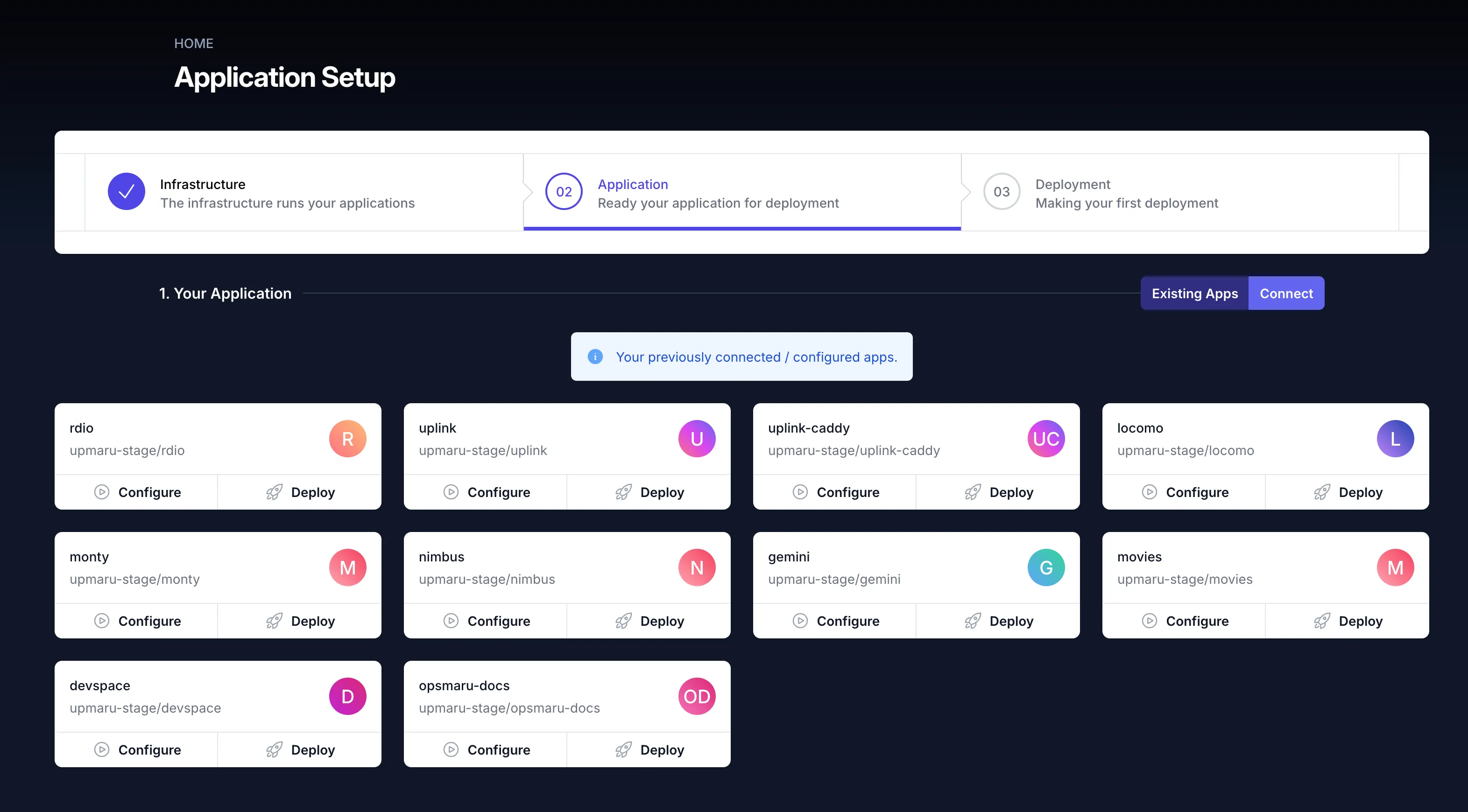
Astro static site
For your Astro app, select the base-astro-static pack. This build pack will build your astro site and serve it using the caddy web server.
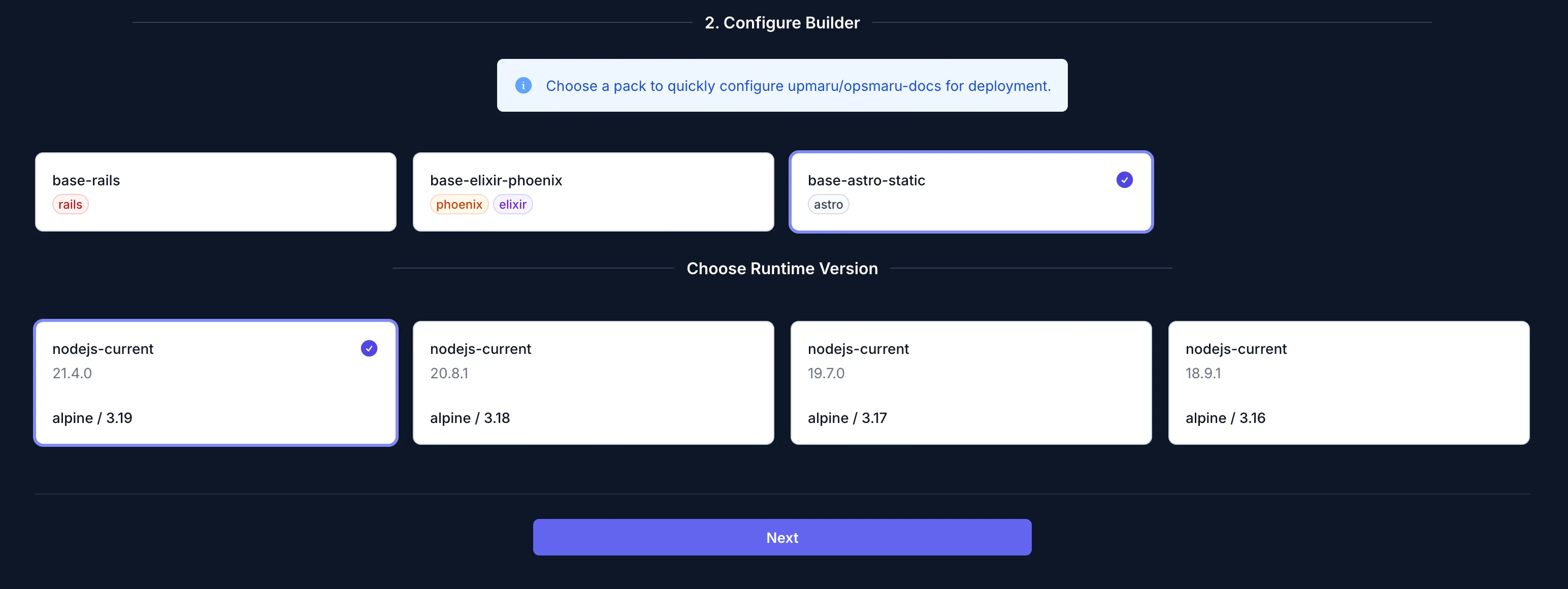
Caddyfile
The static site config depends on a Caddyfile. You can add a Caddyfile with the following content. Replace the app-name with the name of your application.
{ auto_https off admin off}
:3000 { root * /var/lib/app-name/dist file_server}Configuration Generation
Once you click Next you’ll see a preview and breakdown of the configuration that will be delivered to your application.
This configuration is meant as a starting point for your application. You can configure this further once it’s submitted to your repository as a pull request.
Once you’ve merged the config and added the Caddyfile, your static site should build and deploy.
