We can't find the internet
Attempting to reconnect
Something went wrong!
Hang in there while we get back on track
-
Chapter 1 Account Setup
Don't have an account?
Sign up and get a 30 day free trial. No credit card required.
Retrieve Opsmaru Credentials
In this episode we will setup the Opsmaru credentials inside terraform cloud.
Creating the Credentials
Head over to the Opsmaru dashboard and click on the "Credentials" link.
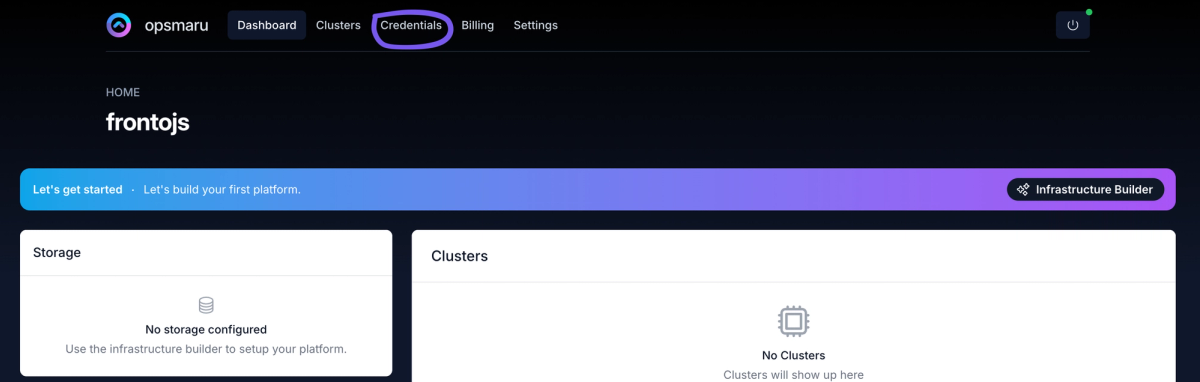
Click on the "Create Credentials" button.
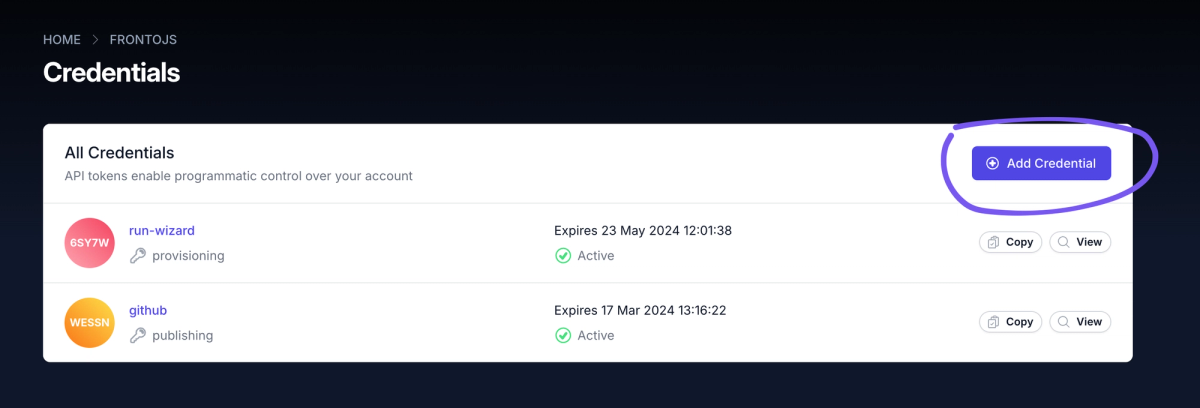
Fill out all the details and click on the "Save" button.
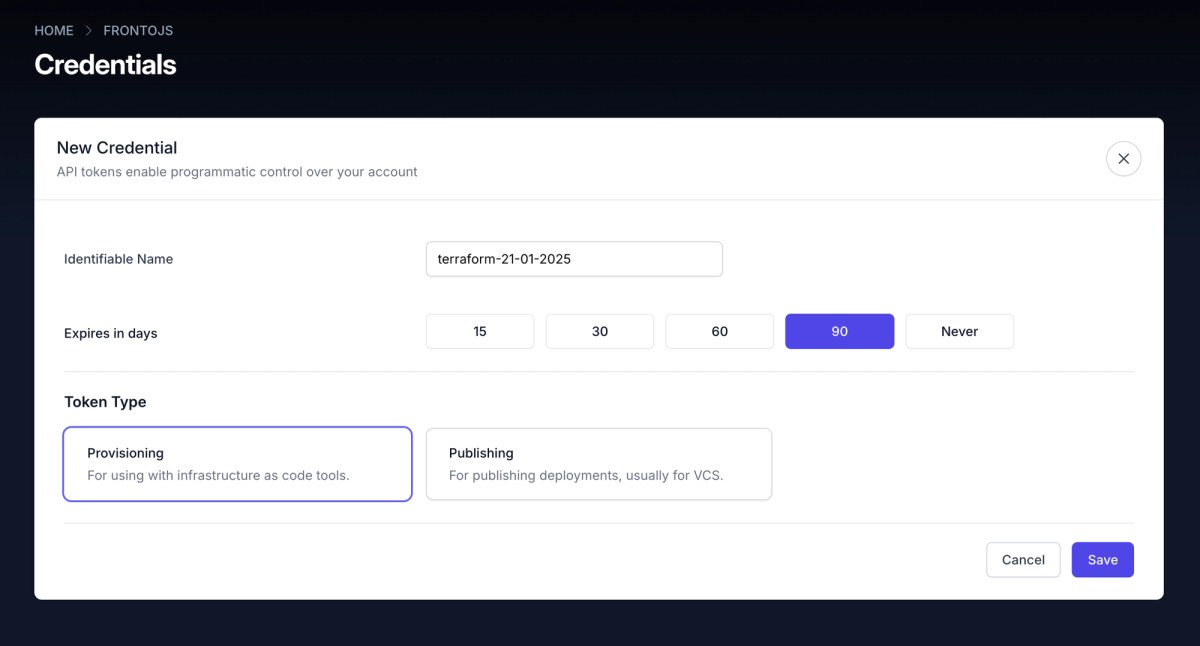
Copy and paste the credentials into the opsmaru variable set. For Opsmaru you should have 2 variables instellar_auth_token and instellar_host
- instellar_auth_token - The token you created
- instellar_host -
https://opsmaru.com
Instructor

Zack Siri
Founder
Zack is the creator of Opsmaru. He's worked as CTO in many companies across many industries, everything from hospitality to fin-tech.
He's currently building Opsmaru and loves help customers simplify their DevOps journey. He's happy to share his knowledge and experience to empower customers to get the most out of Opsmaru.
