We can't find the internet
Attempting to reconnect
Something went wrong!
Hang in there while we get back on track
-
Chapter 1 Account Setup
Don't have an account?
Sign up and get a 30 day free trial. No credit card required.
Retrieve AWS Credentials
In this episode, we'll show you how to retrieve AWS credentials from AWS console.
AWS IAM
To retrieve AWS credentials, navigate to the AWS console and search for IAM.
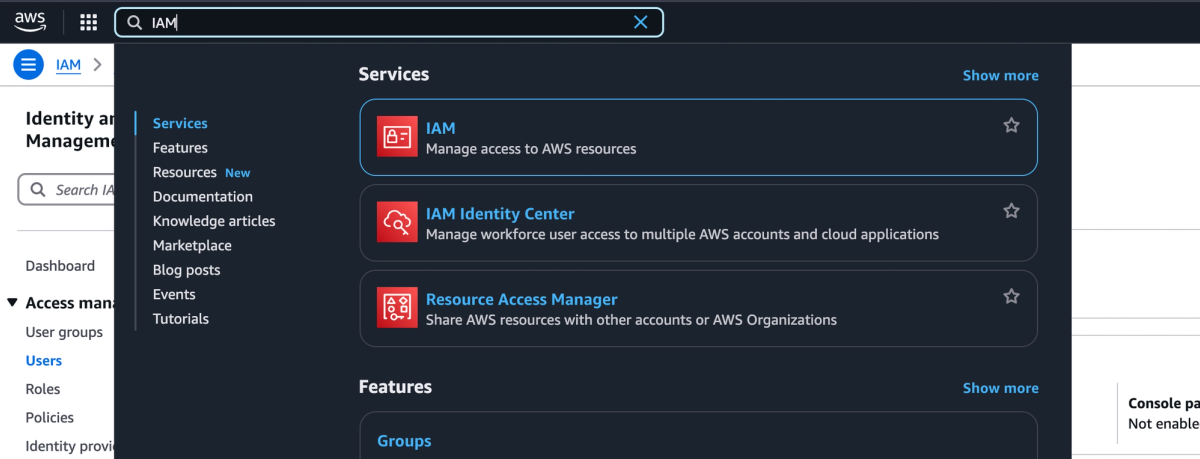
Head over to the "Users" section and click on the "Create user" button.
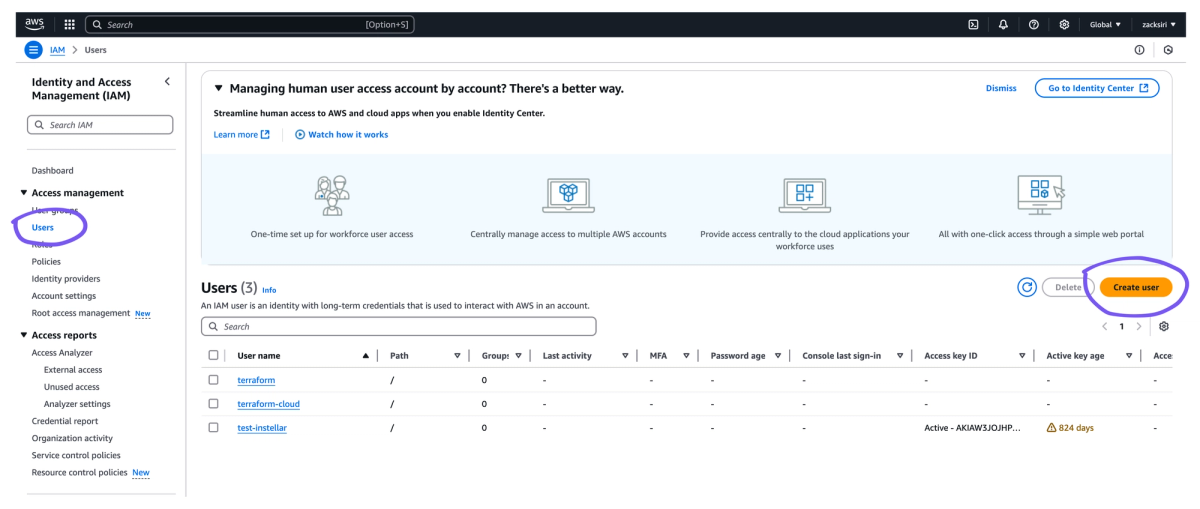
Create a user with the name you will remember and click on the "Next" button.
Granting Permissions
You'll want to select the "Attach policies directly" option and search for the "AdministratorAccess" policy.
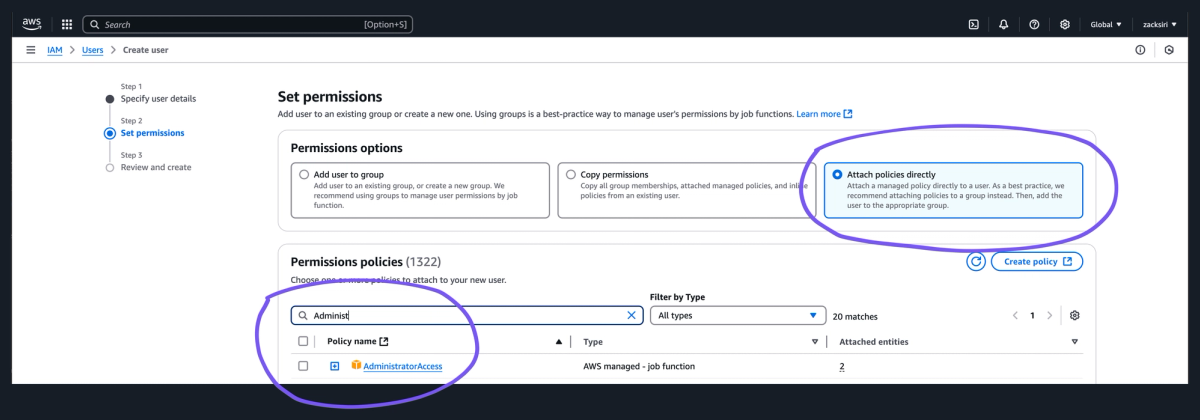
Why Administrator Access?
The permission recommended here may seem excessive, but it's necessary to ensure that the user has the necessary permissions to create and manage resources. Opsmaru will be using this user to provision the following resources:
- AWS EC2
- AWS RDS
- AWS S3
- AWS IAM
- AWS VPC
- AWS KMS
In the future this list will grow.
Creating the Access Key
Click into the user you just created and click on the "Security credentials" tab.
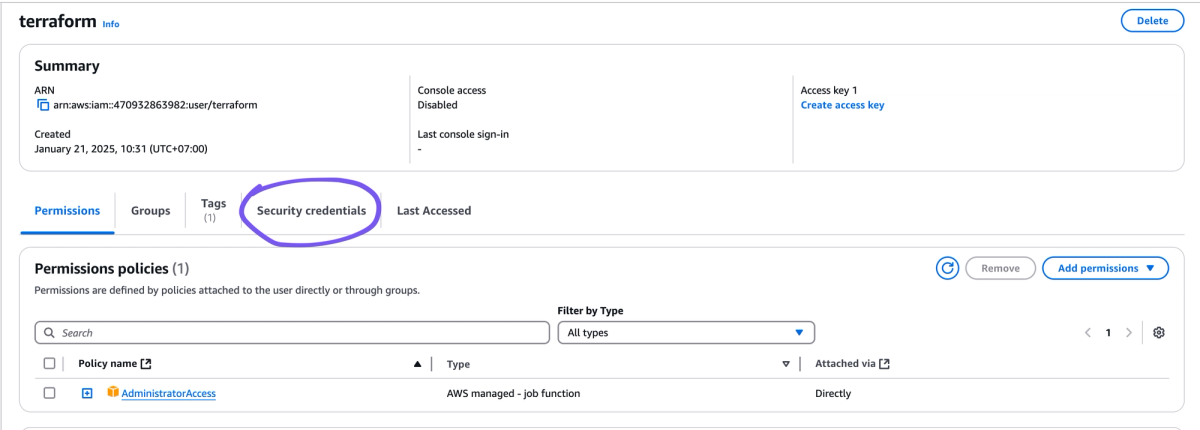
Click the Create access key button.
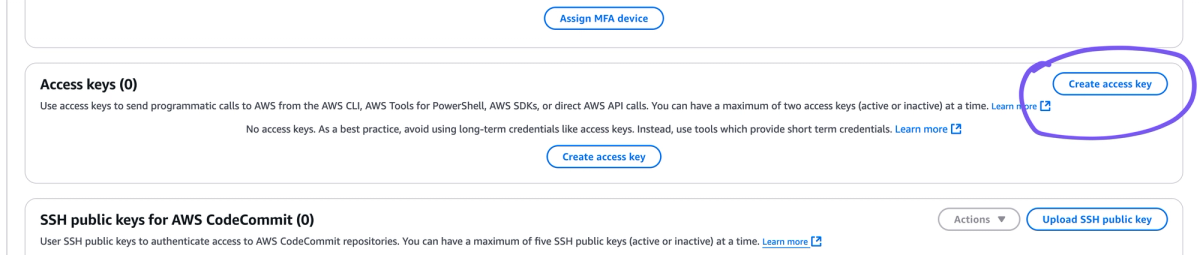
Once you click on create access key you'll be asked to choose an option for your 'User case' simply select 'Other' and click next. Once you've done that you'll be asked to download the CSV file.
Copy and paste the credentials into the aws_access_key and aws_secret_key variables variables in your variable set.
Instructor

Zack Siri
Founder
Zack is the creator of Opsmaru. He's worked as CTO in many companies across many industries, everything from hospitality to fin-tech.
He's currently building Opsmaru and loves help customers simplify their DevOps journey. He's happy to share his knowledge and experience to empower customers to get the most out of Opsmaru.
