We can't find the internet
Attempting to reconnect
Something went wrong!
Hang in there while we get back on track
-
Chapter 1 Account Setup
-
1.1Why we need Terraform Cloud?05:31
-
1.2GitHub Connectivity and Workspace Creation03:10
-
1.3Credentials Management with Variable Sets03:54
-
1.4Retrieve AWS Credentials02:37
-
1.5Retrieve Opsmaru Credentials01:54
-
Don't have an account?
Sign up and get a 30 day free trial. No credit card required.
GitHub Connectivity and Workspace Creation
In this episode, we'll guide you through setting up a fresh Terraform Cloud account and connecting it to your GitHub repository.
Each GitHub repository represents a workspace in our Terraform Cloud account. To start using these workspaces effectively, we need to connect them with the appropriate permissions and settings.
Choosing Your Connection Options
When connecting your GitHub account to Terraform Cloud, you'll be presented with two options:
- Allow access to all repositories: This option grants Terraform full visibility into all of your GitHub repositories.
- Select specific repositories: If you prefer a more controlled approach, you can choose which repositories Terraform should see.
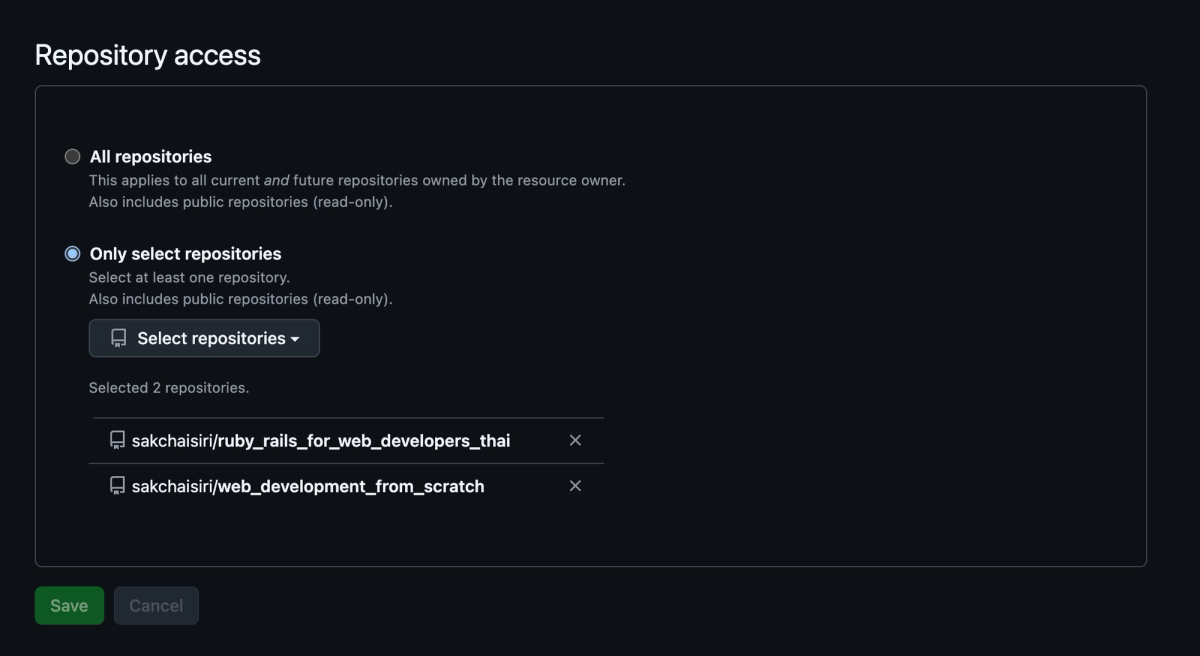
If you select specific repositories, it's essential to keep in mind that access needs to be updated whenever new repositories are created on GitHub. To do this:
- Navigate to your account settings.
- Go to the
Applicationssection in theSettingspage. - Locate the Terraform Cloud app in the list of installed applications.
- Click Configure.
By following these steps, you can ensure seamless integration between GitHub repositories and Terraform workspaces.
Instructor

Zack Siri
Founder
Zack is the creator of Opsmaru. He's worked as CTO in many companies across many industries, everything from hospitality to fin-tech.
He's currently building Opsmaru and loves help customers simplify their DevOps journey. He's happy to share his knowledge and experience to empower customers to get the most out of Opsmaru.
