We can't find the internet
Attempting to reconnect
Something went wrong!
Hang in there while we get back on track
-
Chapter 1 Platform Setup
-
1.1Architecture Overview02:37
-
1.2Configuring Storage02:40
-
1.3Provisioning Storage04:18
-
1.4Configuring the Compute Cluster08:57
-
1.5Provisioning the Compute Cluster05:19
-
1.6Destroying the Compute Cluster03:25
-
-
Chapter 2 Operating the Platform
Don't have an account?
Sign up and get a 30 day free trial. No credit card required.
Provisioning the Compute Cluster
Before we can deploy our application we need the infrastructure to run it. In this episode we will provision our compute cluster.
Terraform cloud series
We have a video series showing you how to setup your terraform cloud account and connect github repository to it. If you are new to terraform cloud we recommend watching that video series first.
Configuring variables
Make sure that all your variables are in place, you should be able to attach variables sets to your workspace for the AWS and Opsmaru credentials.
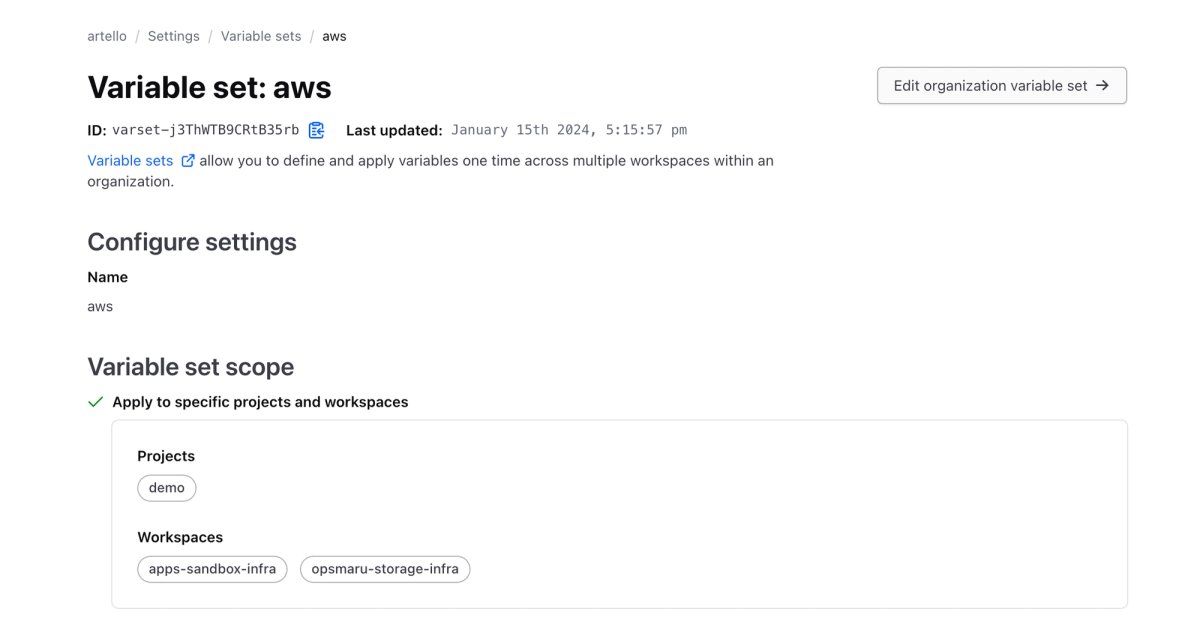
AWS Region names
If you are curious about where to get the list of AWS region names that you can input as the aws_region you can check out the Code column on this list.
| Code | Name | Opt-in status |
|---|---|---|
| us-east-1 | US East (N. Virginia) | Not required |
| us-east-2 | US East (Ohio) | Not required |
| us-west-1 | US West (N. California) | Not required |
| us-west-2 | US West (Oregon) | Not required |
| af-south-1 | Africa (Cape Town) | Required |
| ap-east-1 | Asia Pacific (Hong Kong) | Required |
| ap-south-2 | Asia Pacific (Hyderabad) | Required |
| ap-southeast-3 | Asia Pacific (Jakarta) | Required |
| ap-southeast-5 | Asia Pacific (Malaysia) | Required |
| ap-southeast-4 | Asia Pacific (Melbourne) | Required |
| ap-south-1 | Asia Pacific (Mumbai) | Not required |
| ap-northeast-3 | Asia Pacific (Osaka) | Not required |
| ap-northeast-2 | Asia Pacific (Seoul) | Not required |
| ap-southeast-1 | Asia Pacific (Singapore) | Not required |
| ap-southeast-2 | Asia Pacific (Sydney) | Not required |
| ap-northeast-1 | Asia Pacific (Tokyo) | Not required |
| ca-central-1 | Canada (Central) | Not required |
| ca-west-1 | Canada West (Calgary) | Required |
| cn-north-1 | China (Beijing) | Not required |
| cn-northwest-1 | China (Ningxia) | Not required |
| eu-central-1 | Europe (Frankfurt) | Not required |
| eu-west-1 | Europe (Ireland) | Not required |
| eu-west-2 | Europe (London) | Not required |
| eu-south-1 | Europe (Milan) | Required |
| eu-west-3 | Europe (Paris) | Not required |
| eu-south-2 | Europe (Spain) | Required |
| eu-north-1 | Europe (Stockholm) | Not required |
| eu-central-2 | Europe (Zurich) | Required |
| il-central-1 | Israel (Tel Aviv) | Required |
| me-south-1 | Middle East (Bahrain) | Required |
| me-central-1 | Middle East (UAE) | Required |
| sa-east-1 | South America (São Paulo) | Not required |
Once you've attached all the relevant credentials to your workspace simply start a new run.
Starting the run
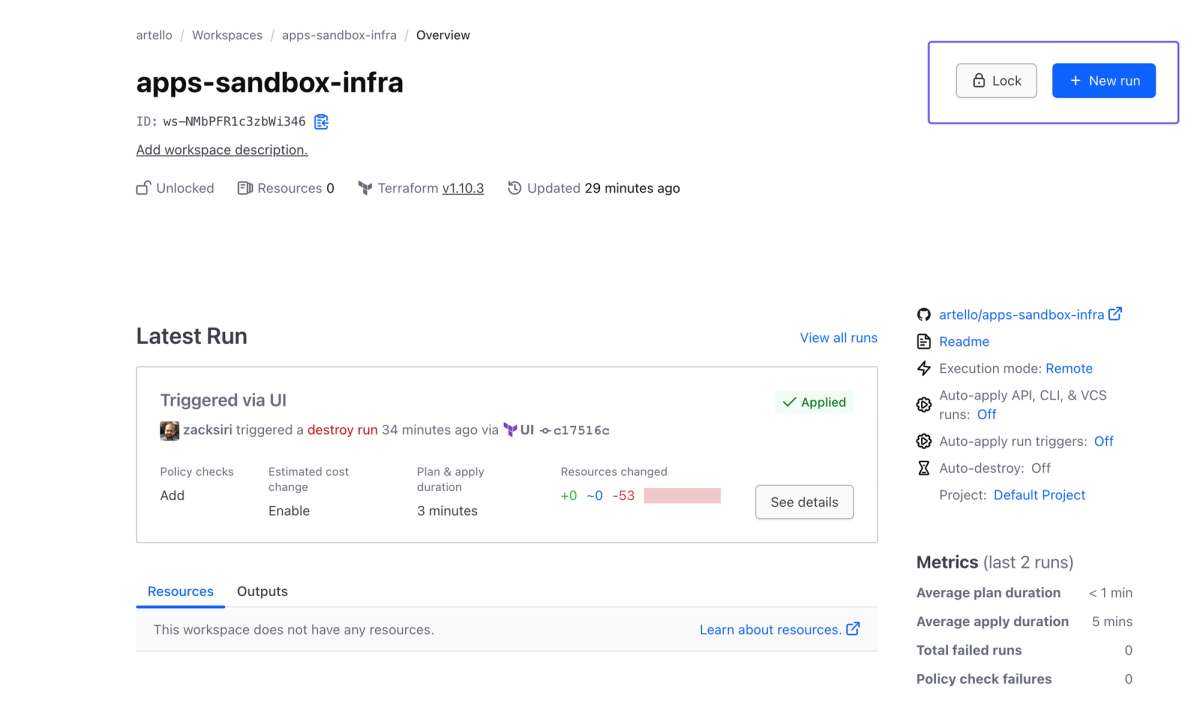
If you've attached all the credentials and set the variables correctly the planning stage should be successful. Go a head and click confirm and the infrastructure should begin provisioning.
As your infrastructure is getting provisioned you should start seeing the resource checklist on Opsmaru turn green.
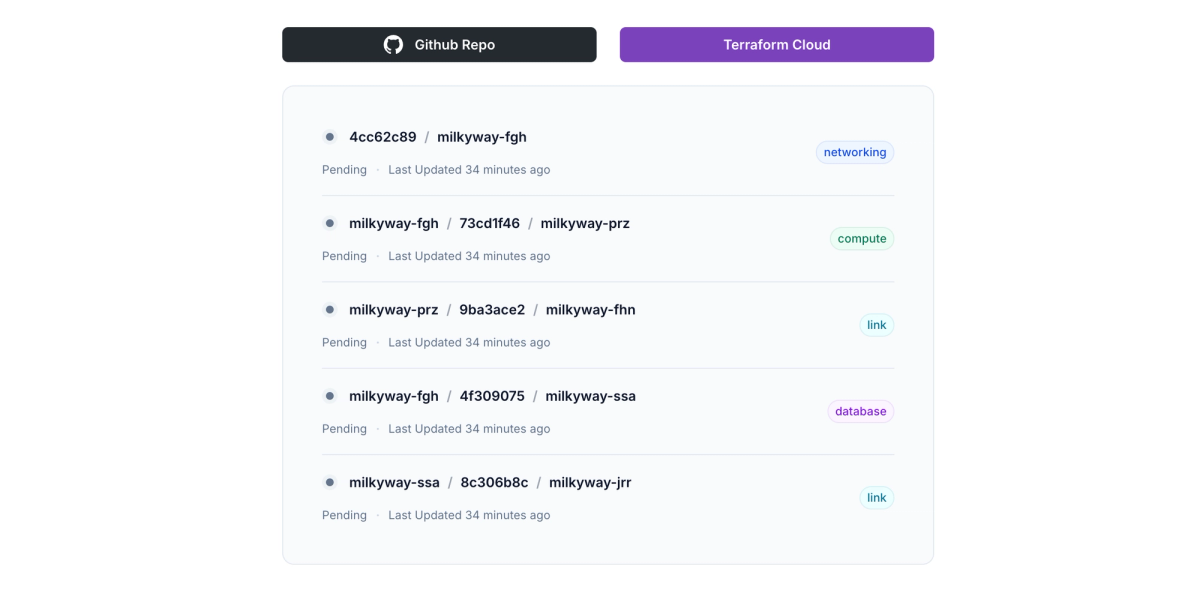
Once your cluster is setup you'll see uplink module being automatically setup on your cluster.
What does uplink do?
Uplink is responsible for various operations for managing the cluster. It does the following:
- Bootstrap app instances
- Handle upgrades on new deployments
- Handle SSL certificate provisioning
- Handle https traffic routing based on domain and paths
- Orchestrate and scale instances
Instructor

Zack Siri
Founder
Zack is the creator of Opsmaru. He's worked as CTO in many companies across many industries, everything from hospitality to fin-tech.
He's currently building Opsmaru and loves help customers simplify their DevOps journey. He's happy to share his knowledge and experience to empower customers to get the most out of Opsmaru.
