We can't find the internet
Attempting to reconnect
Something went wrong!
Hang in there while we get back on track
-
Chapter 1 Platform Setup
-
Chapter 2 Operating the Platform
Don't have an account?
Sign up and get a 30 day free trial. No credit card required.
Configuring Storage
We'll need to configure the storage bucket that Opsmaru will use to store build artifacts and various other assets required for the clusters to operate successfully.
Adding the Storage block
On the first step of the infrastructure builder go ahead and click customize. Then add the storage block to your configuration.
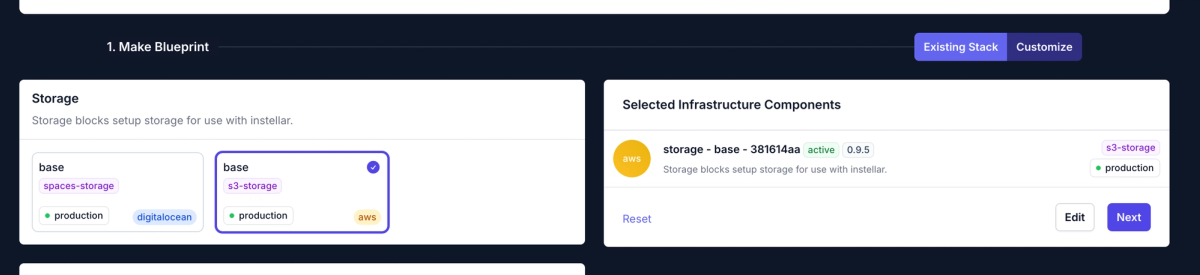
Give it a name and description and click next.
The code generator will output the following code. I've only highlighted the main files here for the full list of files please refer to the preview generated.
// Generated by insterra
variable "identifier" {}
module "aws_storage_polaris_lzb" {
source = "upmaru/instellar/aws//modules/storage"
version = "0.9.5"
blueprint = var.identifier
bucket_name = var.identifier
}
The above is the content of storages.tf. You can see that it's referencing our storage module. There is another important file here by the name of links.tf
Open sourced modules
If you'd like to see the source code for our modules you can check it out here.
// Generated by insterra
module "instellar_link_polaris_mrw" {
source = "upmaru/bootstrap/instellar//modules/storage"
version = "0.8.1"
access_key = module.aws_storage_polaris_lzb.access_key_id
bucket = module.aws_storage_polaris_lzb.name
host = module.aws_storage_polaris_lzb.host
insterra_component_id = 464
region = var.aws_region
secret_key = module.aws_storage_polaris_lzb.secret_access_key
}
The resources in links.tf is how the storage credentials is passed back to Opsmaru. This is the storage that will be attached to your workspace on Opsmaru.
Creating and updating the repository
Once you click next you'll be asked to create a repository on github. Enter a name for your repository and click create. If you are making edits to your blueprint you will see an update repository button. This will create a pull request.
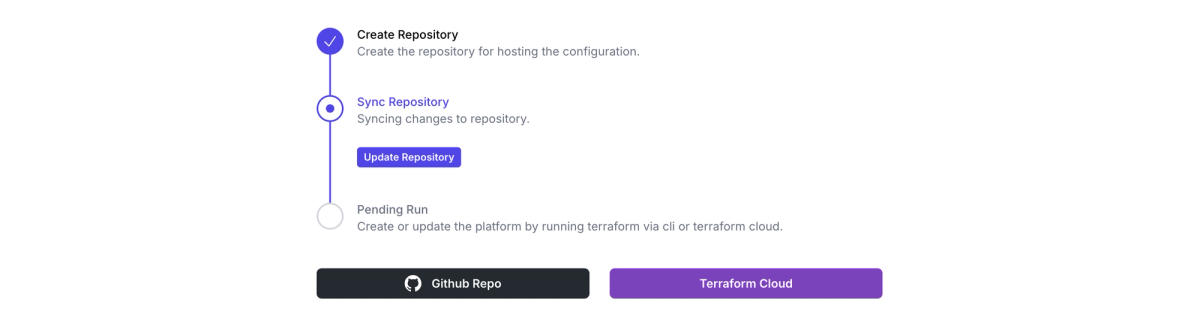
Instructor

Zack Siri
Founder
Zack is the creator of Opsmaru. He's worked as CTO in many companies across many industries, everything from hospitality to fin-tech.
He's currently building Opsmaru and loves help customers simplify their DevOps journey. He's happy to share his knowledge and experience to empower customers to get the most out of Opsmaru.
