We can't find the internet
Attempting to reconnect
Something went wrong!
Hang in there while we get back on track
-
Chapter 1 Platform Setup
-
1.1Architecture Overview02:37
-
1.2Configuring Storage02:40
-
1.3Provisioning Storage04:18
-
1.4Configuring the Compute Cluster08:57
-
1.5Provisioning the Compute Cluster05:19
-
1.6Destroying the Compute Cluster03:25
-
-
Chapter 2 Operating the Platform
Don't have an account?
Sign up and get a 30 day free trial. No credit card required.
Destroying the Compute Cluster
It's generally normal to have multiple clusters to support your development work. Not all clusters need to be equal when it comes to it's lifecycle.
With production clusters you often want it to be indestructible, but for everything else, maybe it's ok to tear them down when you don't need them.
This can help you save on infrastructure costs. In this episode we look at how you can use terraform to take down your development or qa cluster.
Queue Destroy Plan
In terraform cloud on your workspace page you should see a Settings page. Click on it and head to the Destruction and Deletion.
Choose the Queue destroy plan and confirm the plan.
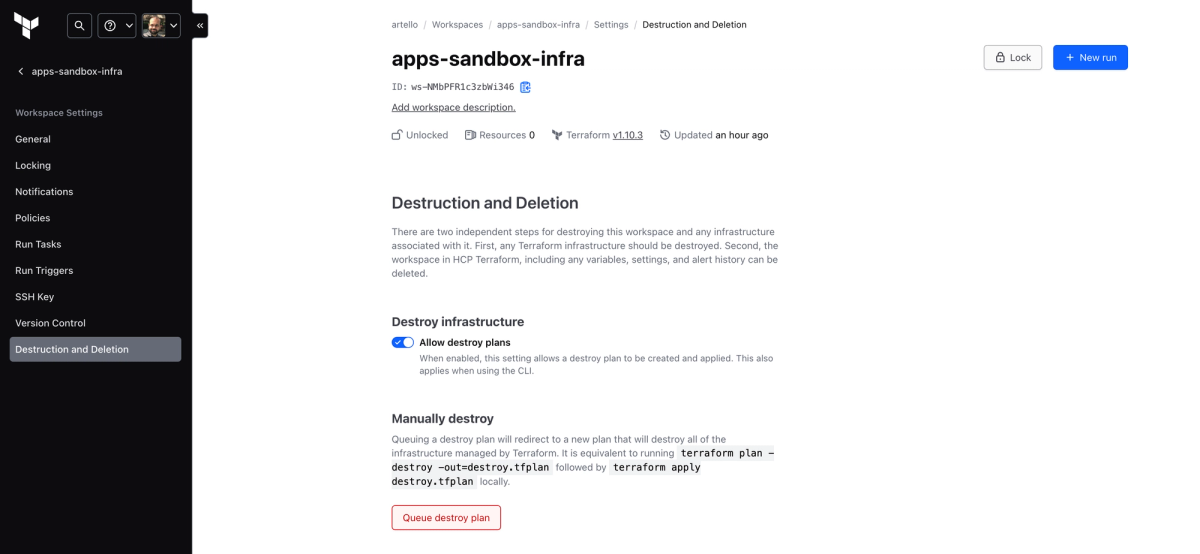
This should take down your cluster and remove your ec2 instances from your AWS dashboard.
That's it for this episode just a quick tip on how to save some money removing resources you don't need.
Instructor

Zack Siri
Founder
Zack is the creator of Opsmaru. He's worked as CTO in many companies across many industries, everything from hospitality to fin-tech.
He's currently building Opsmaru and loves help customers simplify their DevOps journey. He's happy to share his knowledge and experience to empower customers to get the most out of Opsmaru.
