We can't find the internet
Attempting to reconnect
Something went wrong!
Hang in there while we get back on track
-
Chapter 1 Platform Setup
-
1.1Architecture Overview03:22
-
1.2Configuring Storage01:24
-
1.3Provisioning Storage02:24
-
Don't have an account?
Sign up and get a 30 day free trial. No credit card required.
Provisioning Storage
In this episode we show you how to provision storage using digitalocean spaces using Terraform cloud.
Terraform cloud series
We have a video series showing you how to setup your terraform cloud account and connect github repository to it. If you are new to terraform cloud we recommend watching that video series first.
Configuring Variables
Make sure that you've configured your terraform cloud account with all the credentials. The key ones to note are the DigitalOcean Spaces Access Key, DigitalOcean API token and Opsmaru's auth token.
DigitalOcean uses a separate set of credentials for their Spaces service than from their API for provisioning droplets and other resources. You can retrieve these from the DigitalOcean control panel.
You can retrieve opsmaru's auth token from the infrastructure builder.
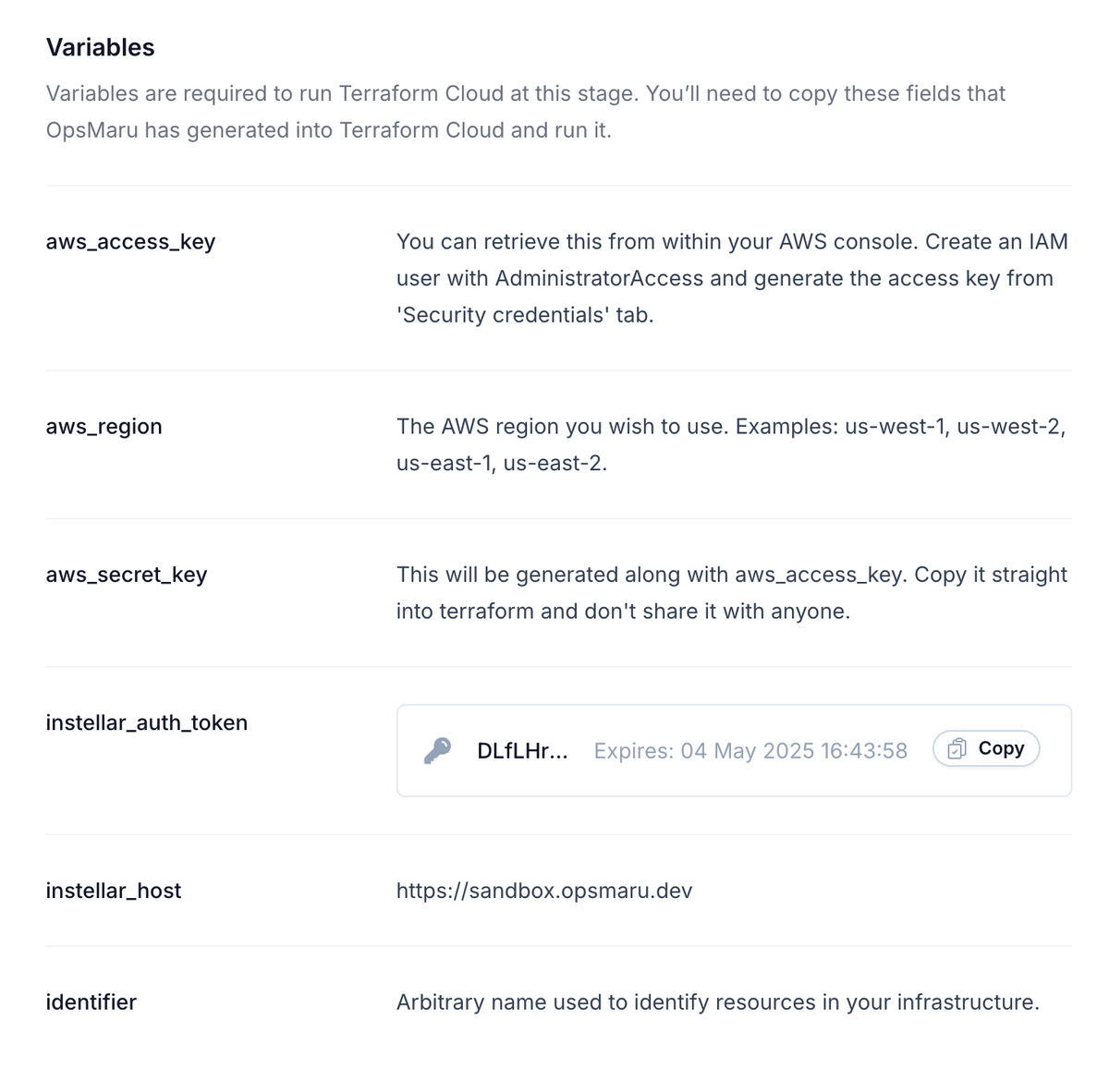
Once you have setup the variables on terraform cloud and connected your repository. You can start a new run on terraform cloud.
Provision Storage
Click on the + New run button. This will kick off the planning stage.
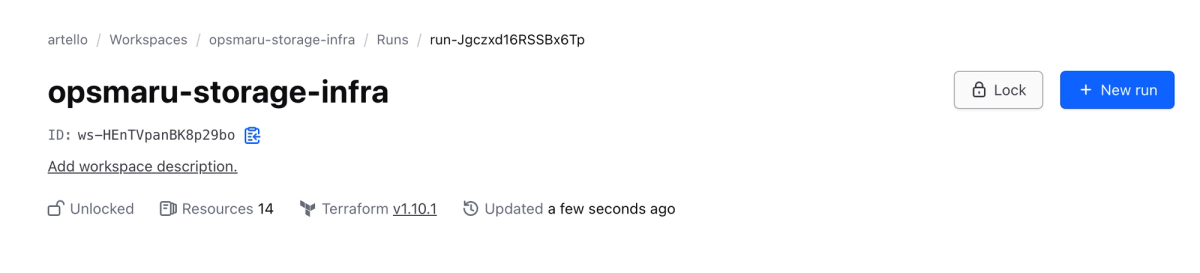
You will be asked to Confirm the plan and terraform will run to provision the bucket and attach it to your opsmaru account.
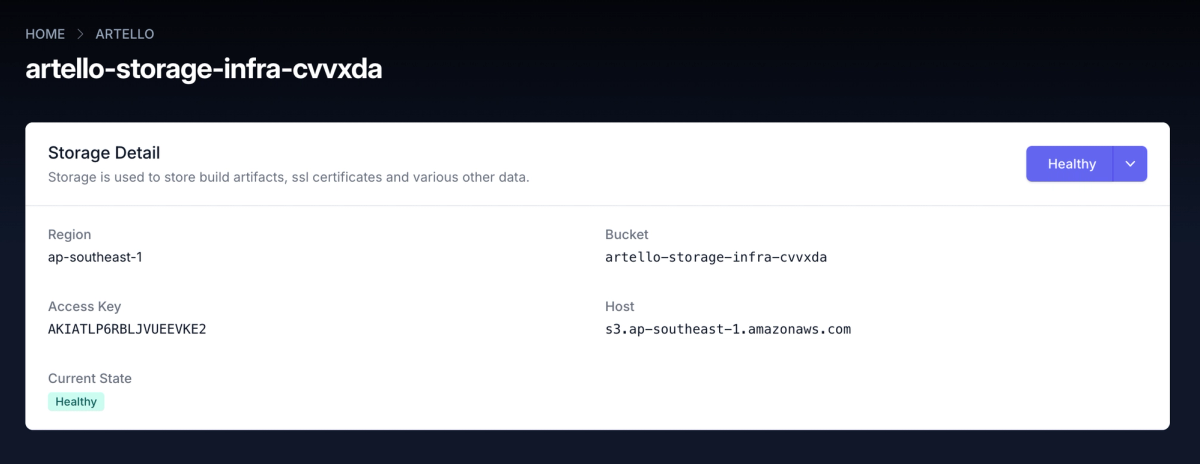
Litmus Check
You can verify that everything is working by checking the state of the storage. It will show as healthy if it's working.
You should also be able to see a file created in the bucket called litmus.
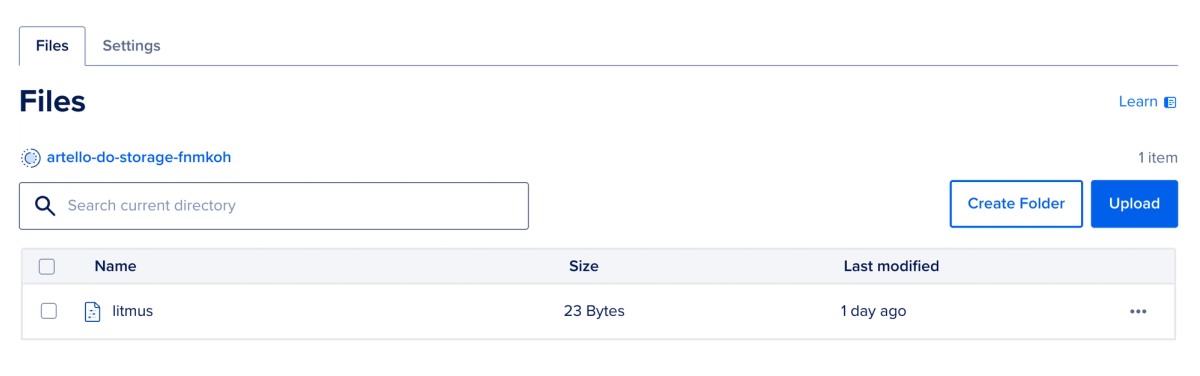
Troubleshooting
If you run into issues where the state of storage is unhealthy you can resolve this by clicking on the Sync action from the dropdown list.
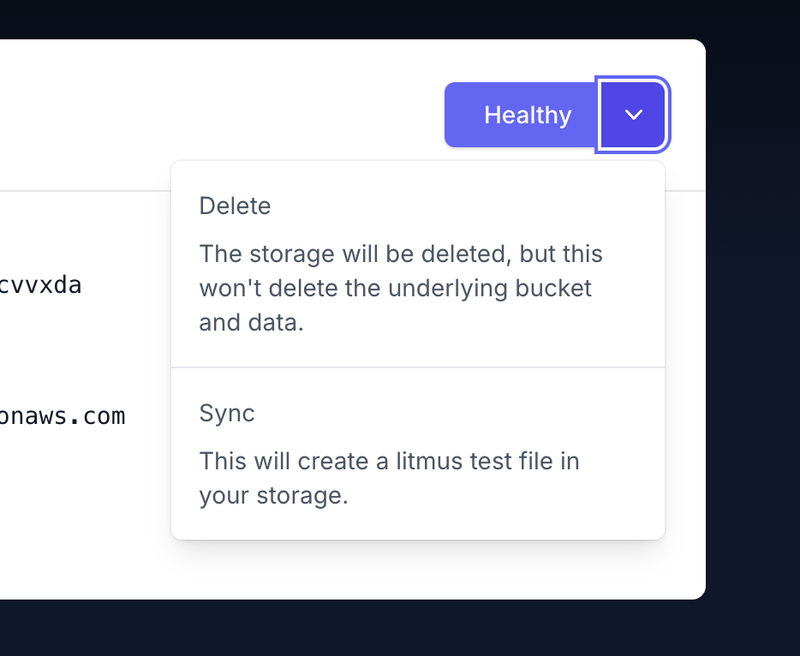
Instructor

Zack Siri
Founder
Zack is the creator of Opsmaru. He's worked as CTO in many companies across many industries, everything from hospitality to fin-tech.
He's currently building Opsmaru and loves help customers simplify their DevOps journey. He's happy to share his knowledge and experience to empower customers to get the most out of Opsmaru.
